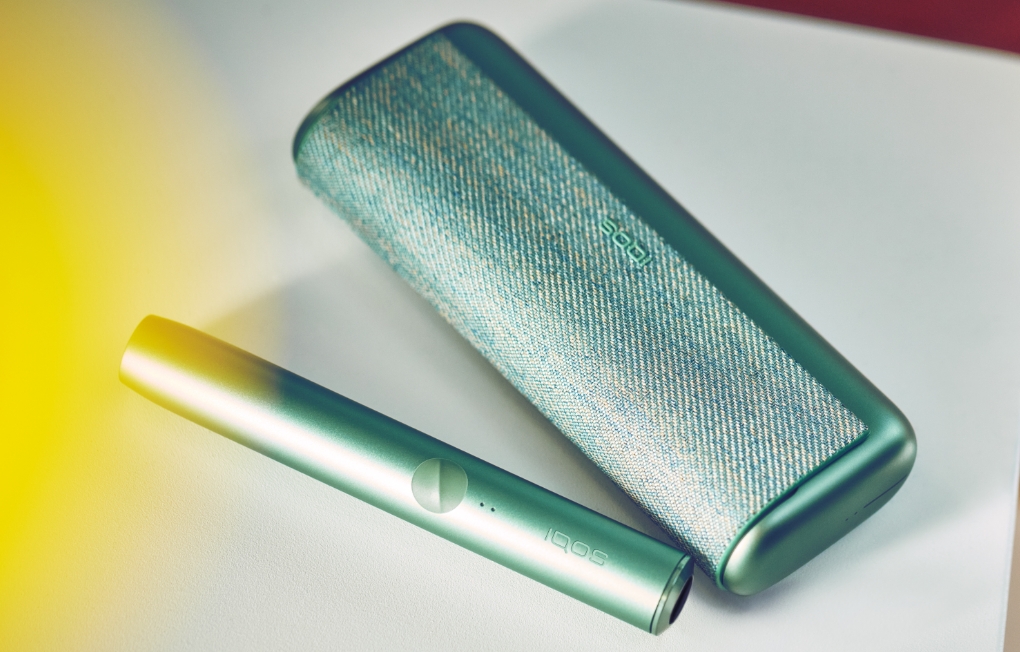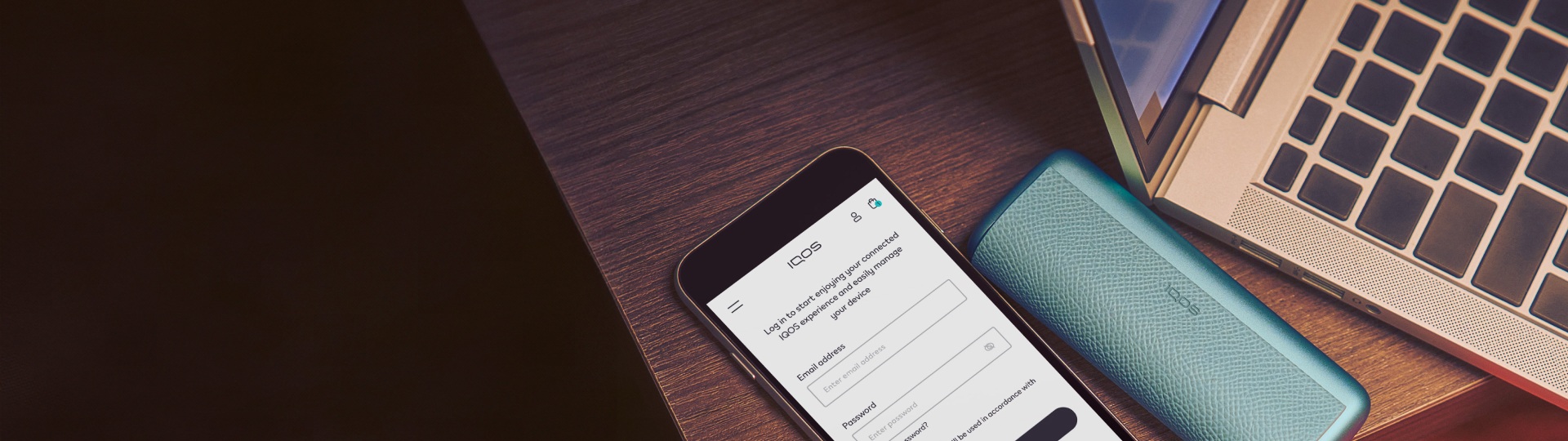the IQOS app work together
Our apps allow you to stay connected, whichever device you're using.
* FlexPuff activation and number of puffs depend on individual usage patterns, thus extended experience might not apply to all experiences. FlexPuff does not activate when pause is used.
resolve an issue
See how to connect your IQOS device to the app.
Download the IQOS app that is right for you
Diagnose your IQOS, keep it up to date and
get all the support you need in the IQOS app.

Diagnose your device and fix any issues automatically.
Give your device its full potential by upgrading it to the latest firmware through the app, to give you access to the latest features.
Get access to all the tips & tutorials, FAQ’s and all our support channels directly on the apps.