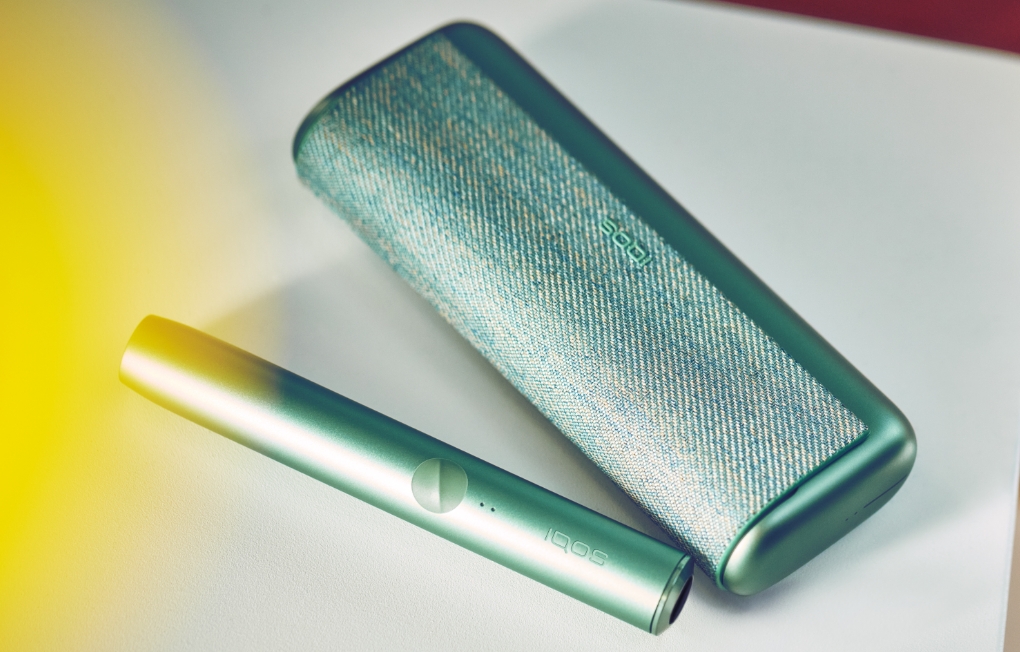What are IQOS ILUMA i commercial warranty terms?
The duration of this voluntary warranty is 12 months from the date of purchase of IQOS ILUMA I device (Pocket Charger and Holder) in Croatia.
Such warranty extends to repair or replacement of the Holder and/or charger of IQOS ILUMA i branded products which are defective in terms of material or workmanship when used in accordance with the associated IQOS User Guide and which are subject to a valid voluntary warranty claim.
The voluntary warranty does not cover electronic acessories, power adaptor, charging cable.
If repair is not possible, replacement will be provided with a product or respective component of equivalent functionality. To the extent permitted by local law, the replacement colour and/or model are subject to such colour and/or model availability. The provisions of this warranty are only valid in the country of purchase.
The voluntary warranty is provided in addition and without prejudice to all rights and remedies provided by consumer protection laws in the country of purchase.
For more details, please refer to the voluntary warranty that came with your IQOS ILUMA i device.
Products with expired warranty are excluded from the warranty service.
Learn more about commercial warranty.
Explanation of advanced features in IQOS App
FlexBattery* & FlexPuff are the new customizable features for IQOS ILUMA i devices that can be activated or deactivated through the IQOS App.
FlexBattery* is an advanced feature that enables to use your Holder battery either in Performance Mode or in Eco Mode:
Your device is set up in Performance Mode by default
Eco Mode prolongs the lifespan of your holder battery by up to one year (only when fully used on Eco Mode throughout the lifespan of the holder and may vary depending on personal consumption).
Note, that Pause Mode will not be available in Eco Mode.
FlexPuff–- is an advanced feature that enables a more flexible experience than before.
FlexPuff may provide 4 extra puffs (FlexPuff activation and number of puffs depend on individual usage patterns, thus extended experience might not apply to all experiences. FlexPuff does not activate when pause is used).
Illumination modes: Strong or Low Smart gestures: Active/not active
*Not available for IQOS ILUMA i ONE.
How to change features and settings in IQOS App?
To change your settings, go to IQOS App homepage, select your device and follow the instructions on the screen.
Customizable features (also available for all IQOS ILUMA devices):
Lock/unlock device
AutoStart
Smart Gestures
Vibrations
Illumination mode
Rename my device
Locate my device
Diagnose and resolve an issue
New advanced features (for IQOS ILUMA i devices):
FlexBattery (not available for IQOS ILUMA i ONE): performance mode or eco mode
FlexPuff
To change your settings, go to the IQOS App homepage, select your device and follow the instructions on the screen.
Important for FlexBattery modes change:
When you change from Performance to Eco mode or vice versa, it is important to take out the Holder from the Pocket Charger and re-insert it back for the change to take effect.
Please, follow the instructions on the app screen.
My device delivers a 3rd consecutive experience. Is it normal?
Applicable only for IQOS ILUMA i PRIME and IQOS ILUMA i. This is a normal situation and may be due to the fact that you use the Performance Mode (FlexBattery feature). In this case, your device may deliver up to 3 consecutive uses without the Pause.
You can change your battery setting via IQOS App to set it in Eco Mode. In this case, your Holder will be set for a single use only, lasting up to 6 minutes. Pause Mode is not available in Eco Mode.
What to do if the Touch Screen is not responding (unable to tap or swipe)?
Applicable only for IQOS ILUMA i PRIME and IQOS ILUMA i.
If you experience difficulties using the Touch Screen, check the following:
- You are not using gloves
- Your fingers are clean and dry.
- The screen is not broken or cracked.
- The screen is clean and dry.
If there are no lights on the screen, check if:
- Your Holder is ON.
- Your Holder is charged.
- Your Holder has not been damaged.
If there are lights on the screen, perform a reset.
If physical damage and the above steps did not resolve the issue, please, contact us or visit the nearest IQOS Service Point for assistance.
What to do if I cannot start the experience - IQOS ILUMA i ONE?
By default, on a new device, the AutoStart is activated. Preheating should start automatically (AutoStart), or, by pressing the Button for 1 second.
If you experience difficulties starting your experience automatically upon stick insertion, check the following:
Discharged device:
- The device should be sufficiently charged (at least one solid white light).
- Charge the device with the compatible charging cable and AC Power Adaptor.
- If fully discharged, the device lights may take a few seconds before turning on.
- A full charge takes approximately 90min. The 4 lights will turn solid white and then turn off when fully charged.
Device is locked:
- De-activate the device lock via IQOS App.
Device is outside the optimal temperature range:
- The operating temperature range for the IQOS ILUMA i devices is 0°C - 40°C. If used outside of its operating range, an experience could be interrupted or not starting.
- Bring the device to the optimal temperature range.
Auto-start is de-activated:
- Open the IQOS App and ensure AutoStart is activated, and Device Lock is de-activated.
Incorrect stick or incorrect stick insertion:
- The device is designed to only work with tobacco sticks specially designed for IQOS ILUMA. If you use any other product, the experience duration may be impacted or may not start.
- Ensure that the tobacco stick is fully inserted (approximately up to the line).
To confirm that the experience has started, the device will vibrate.
What to do if I cannot start the experience - IQOS ILUMA i PRIME & IQOS ILUMA i?
By default, on a new device, the AutoStart is activated. You can also swipe your finger up from the bottom to the top of the screen to manually start the experience. Ensure your device is turned on.
If you experience difficulties starting your experience automatically upon stick insertion, check the following:
Discharged Holder:
- The Pocket Charger should be sufficiently charged (at least one solid white light) to allow full charge of the Holder.
- Place the Holder in a charged Pocket Charger and leave it charging until the two Holder’s lights on the Pocket Charger turn solid white.
Device is locked:
- De-activate the device lock via IQOS App.
Device is outside the optimal temperature range:
- The operating temperature range for IQOS ILUMA i devices is 0°C - 40°C. If used outside this operating range, an experience could be interrupted or not starting.
- Bring the device to the optimal temperature range.
AutoStart is de-activated:
- If a stick is inserted and AutoStart is disabled, 3 horizontal lines will show in wave 3x
- Open the IQOS App and ensure AutoStart is activated, and Device Lock is de-activated.
Incorrect stick or incorrect stick insertion:
- The device is designed to only work with tobacco sticks specially designed for IQOS ILUMA. If you use any other product, the experience duration may be impacted or may not start.
- Ensure that the tobacco stick is fully inserted (approximately up to the line).
To confirm that the experience has started, the device will vibrate, and the ring will slowly appear from the bottom of the screen until fully closing.
What to do if the FlexPuff does not work - for IQOS ILUMA i ONE?
FlexPuff is designed to work with tobacco sticks. Activation and number of puffs depend on individual usage patterns.
FlexPuff may not be activated because of one of the following reasons:
Incorrect stick: The device is designed to only work with tobacco sticks specially designed for IQOS ILUMA. If you use any other product, the experience duration may be impacted or may not start.
Incorrect stick insertion: ensure you insert your tobacco stick the right way. Insert the tobacco stick to the line on the filter with filter facing outside.
Dirt or objects in the heating chamber: check the heating chamber for broken sticks or other debris or objects. Do not insert any sharp objects in the heating chamber to avoid damaging your device.
Device malfunction: Reset your device. If has not resolved the issue, please, contact us or visit the nearest IQOS Service Point for assistance.
Flex Puff deactivated in IQOS App: activate FlexPuff feature via IQOS App.
If you take large puffs, FlexPuff is unlikely to be activated as a lot of aerosol is used during the experience.
What to do if the FlexPuff does not work - for IQOS ILUMA i PRIME & IQOS ILUMA i?
FlexPuff is designed to work with tobacco sticks. Activation and number of puffs depend on individual usage patterns.
You may face issues with FlexPuff if:
Pause is activated: ensure Pause is not activated during the experience (swipe down across the Touch Screen) as this would prevent FlexPuff from being activated.
Flex Puff is deactivated in IQOS App: activate FlexPuff feature via IQOS App.
If you take large puffs, FlexPuff is unlikely to be activated as a lot of aerosol is used during the experience.
If extra puffs are granted, it is indicated on the Touch Screen by the light going around the ring. The ring will then extend counterclockwise towards the end of the experience.
What to do if the Pause Mode does not work?
Applicable only for IQOS ILUMA i PRIME & IQOS ILUMA i.
Please, check the following as a possible cause of this issue:
Incorrect manipulation: Open the IQOS App and ensure Performance Mode and Pause are turned ON. Activated Pause Mode is illustrated by 2 short vertical lines at the top of the Touch Screen and is activated by swiping down across the entire Touch Screen on the device Holder.
Pause is already used: Pause Mode is only available for one of the first two experiences delivered by a fully charged Holder (Performance Mode).
Eco Mode activated: your device has Pause Mode available only in Performance Mode (FlexBattery feature). Pause Mode is not available in Eco Mode. To enable Pause Mode feature, change your FlexBattery feature from Eco Mode to Performance Mode via IQOS App.
Too late in the experience: Pause Mode is only available within the first 3 minutes or 8 puffs of the experience. If you try to active the Pause Mode outside this range, it will not be available.
Right gesture: the right gesture to activate Pause Mode is to swipe across the entire Touch Screen. This was done to avoid unintentional activation of Pause Mode.
Battery degradation: Eligibility replacement check.
What are IQOS ILUMA i commercial warranty terms?
The duration of this voluntary warranty is 12 months from the date of purchase of IQOS ILUMA I device (Pocket Charger and Holder) in Croatia.
Such warranty extends to repair or replacement of the Holder and/or charger of IQOS ILUMA i branded products which are defective in terms of material or workmanship when used in accordance with the associated IQOS User Guide and which are subject to a valid voluntary warranty claim.
The voluntary warranty does not cover electronic acessories, power adaptor, charging cable.
If repair is not possible, replacement will be provided with a product or respective component of equivalent functionality. To the extent permitted by local law, the replacement colour and/or model are subject to such colour and/or model availability. The provisions of this warranty are only valid in the country of purchase.
The voluntary warranty is provided in addition and without prejudice to all rights and remedies provided by consumer protection laws in the country of purchase.
For more details, please refer to the voluntary warranty that came with your IQOS ILUMA i device.
Products with expired warranty are excluded from the warranty service.
Learn more about commercial warranty.
Explanation of advanced features in IQOS App
FlexBattery* & FlexPuff are the new customizable features for IQOS ILUMA i devices that can be activated or deactivated through the IQOS App.
FlexBattery* is an advanced feature that enables to use your Holder battery either in Performance Mode or in Eco Mode:
Your device is set up in Performance Mode by default
Eco Mode prolongs the lifespan of your holder battery by up to one year (only when fully used on Eco Mode throughout the lifespan of the holder and may vary depending on personal consumption).
Note, that Pause Mode will not be available in Eco Mode.
FlexPuff–- is an advanced feature that enables a more flexible experience than before.
FlexPuff may provide 4 extra puffs (FlexPuff activation and number of puffs depend on individual usage patterns, thus extended experience might not apply to all experiences. FlexPuff does not activate when pause is used).
Illumination modes: Strong or Low Smart gestures: Active/not active
*Not available for IQOS ILUMA i ONE.
How to change features and settings in IQOS App?
To change your settings, go to IQOS App homepage, select your device and follow the instructions on the screen.
Customizable features (also available for all IQOS ILUMA devices):
Lock/unlock device
AutoStart
Smart Gestures
Vibrations
Illumination mode
Rename my device
Locate my device
Diagnose and resolve an issue
New advanced features (for IQOS ILUMA i devices):
FlexBattery (not available for IQOS ILUMA i ONE): performance mode or eco mode
FlexPuff
To change your settings, go to the IQOS App homepage, select your device and follow the instructions on the screen.
Important for FlexBattery modes change:
When you change from Performance to Eco mode or vice versa, it is important to take out the Holder from the Pocket Charger and re-insert it back for the change to take effect.
Please, follow the instructions on the app screen.
My device delivers a 3rd consecutive experience. Is it normal?
Applicable only for IQOS ILUMA i PRIME and IQOS ILUMA i. This is a normal situation and may be due to the fact that you use the Performance Mode (FlexBattery feature). In this case, your device may deliver up to 3 consecutive uses without the Pause.
You can change your battery setting via IQOS App to set it in Eco Mode. In this case, your Holder will be set for a single use only, lasting up to 6 minutes. Pause Mode is not available in Eco Mode.
What to do if the Touch Screen is not responding (unable to tap or swipe)?
Applicable only for IQOS ILUMA i PRIME and IQOS ILUMA i.
If you experience difficulties using the Touch Screen, check the following:
- You are not using gloves
- Your fingers are clean and dry.
- The screen is not broken or cracked.
- The screen is clean and dry.
If there are no lights on the screen, check if:
- Your Holder is ON.
- Your Holder is charged.
- Your Holder has not been damaged.
If there are lights on the screen, perform a reset.
If physical damage and the above steps did not resolve the issue, please, contact us or visit the nearest IQOS Service Point for assistance.
What to do if I cannot start the experience - IQOS ILUMA i ONE?
By default, on a new device, the AutoStart is activated. Preheating should start automatically (AutoStart), or, by pressing the Button for 1 second.
If you experience difficulties starting your experience automatically upon stick insertion, check the following:
Discharged device:
- The device should be sufficiently charged (at least one solid white light).
- Charge the device with the compatible charging cable and AC Power Adaptor.
- If fully discharged, the device lights may take a few seconds before turning on.
- A full charge takes approximately 90min. The 4 lights will turn solid white and then turn off when fully charged.
Device is locked:
- De-activate the device lock via IQOS App.
Device is outside the optimal temperature range:
- The operating temperature range for the IQOS ILUMA i devices is 0°C - 40°C. If used outside of its operating range, an experience could be interrupted or not starting.
- Bring the device to the optimal temperature range.
Auto-start is de-activated:
- Open the IQOS App and ensure AutoStart is activated, and Device Lock is de-activated.
Incorrect stick or incorrect stick insertion:
- The device is designed to only work with tobacco sticks specially designed for IQOS ILUMA. If you use any other product, the experience duration may be impacted or may not start.
- Ensure that the tobacco stick is fully inserted (approximately up to the line).
To confirm that the experience has started, the device will vibrate.
What to do if I cannot start the experience - IQOS ILUMA i PRIME & IQOS ILUMA i?
By default, on a new device, the AutoStart is activated. You can also swipe your finger up from the bottom to the top of the screen to manually start the experience. Ensure your device is turned on.
If you experience difficulties starting your experience automatically upon stick insertion, check the following:
Discharged Holder:
- The Pocket Charger should be sufficiently charged (at least one solid white light) to allow full charge of the Holder.
- Place the Holder in a charged Pocket Charger and leave it charging until the two Holder’s lights on the Pocket Charger turn solid white.
Device is locked:
- De-activate the device lock via IQOS App.
Device is outside the optimal temperature range:
- The operating temperature range for IQOS ILUMA i devices is 0°C - 40°C. If used outside this operating range, an experience could be interrupted or not starting.
- Bring the device to the optimal temperature range.
AutoStart is de-activated:
- If a stick is inserted and AutoStart is disabled, 3 horizontal lines will show in wave 3x
- Open the IQOS App and ensure AutoStart is activated, and Device Lock is de-activated.
Incorrect stick or incorrect stick insertion:
- The device is designed to only work with tobacco sticks specially designed for IQOS ILUMA. If you use any other product, the experience duration may be impacted or may not start.
- Ensure that the tobacco stick is fully inserted (approximately up to the line).
To confirm that the experience has started, the device will vibrate, and the ring will slowly appear from the bottom of the screen until fully closing.
What to do if the FlexPuff does not work - for IQOS ILUMA i ONE?
FlexPuff is designed to work with tobacco sticks. Activation and number of puffs depend on individual usage patterns.
FlexPuff may not be activated because of one of the following reasons:
Incorrect stick: The device is designed to only work with tobacco sticks specially designed for IQOS ILUMA. If you use any other product, the experience duration may be impacted or may not start.
Incorrect stick insertion: ensure you insert your tobacco stick the right way. Insert the tobacco stick to the line on the filter with filter facing outside.
Dirt or objects in the heating chamber: check the heating chamber for broken sticks or other debris or objects. Do not insert any sharp objects in the heating chamber to avoid damaging your device.
Device malfunction: Reset your device. If has not resolved the issue, please, contact us or visit the nearest IQOS Service Point for assistance.
Flex Puff deactivated in IQOS App: activate FlexPuff feature via IQOS App.
If you take large puffs, FlexPuff is unlikely to be activated as a lot of aerosol is used during the experience.
What to do if the FlexPuff does not work - for IQOS ILUMA i PRIME & IQOS ILUMA i?
FlexPuff is designed to work with tobacco sticks. Activation and number of puffs depend on individual usage patterns.
You may face issues with FlexPuff if:
Pause is activated: ensure Pause is not activated during the experience (swipe down across the Touch Screen) as this would prevent FlexPuff from being activated.
Flex Puff is deactivated in IQOS App: activate FlexPuff feature via IQOS App.
If you take large puffs, FlexPuff is unlikely to be activated as a lot of aerosol is used during the experience.
If extra puffs are granted, it is indicated on the Touch Screen by the light going around the ring. The ring will then extend counterclockwise towards the end of the experience.
What to do if the Pause Mode does not work?
Applicable only for IQOS ILUMA i PRIME & IQOS ILUMA i.
Please, check the following as a possible cause of this issue:
Incorrect manipulation: Open the IQOS App and ensure Performance Mode and Pause are turned ON. Activated Pause Mode is illustrated by 2 short vertical lines at the top of the Touch Screen and is activated by swiping down across the entire Touch Screen on the device Holder.
Pause is already used: Pause Mode is only available for one of the first two experiences delivered by a fully charged Holder (Performance Mode).
Eco Mode activated: your device has Pause Mode available only in Performance Mode (FlexBattery feature). Pause Mode is not available in Eco Mode. To enable Pause Mode feature, change your FlexBattery feature from Eco Mode to Performance Mode via IQOS App.
Too late in the experience: Pause Mode is only available within the first 3 minutes or 8 puffs of the experience. If you try to active the Pause Mode outside this range, it will not be available.
Right gesture: the right gesture to activate Pause Mode is to swipe across the entire Touch Screen. This was done to avoid unintentional activation of Pause Mode.
Battery degradation: Eligibility replacement check.