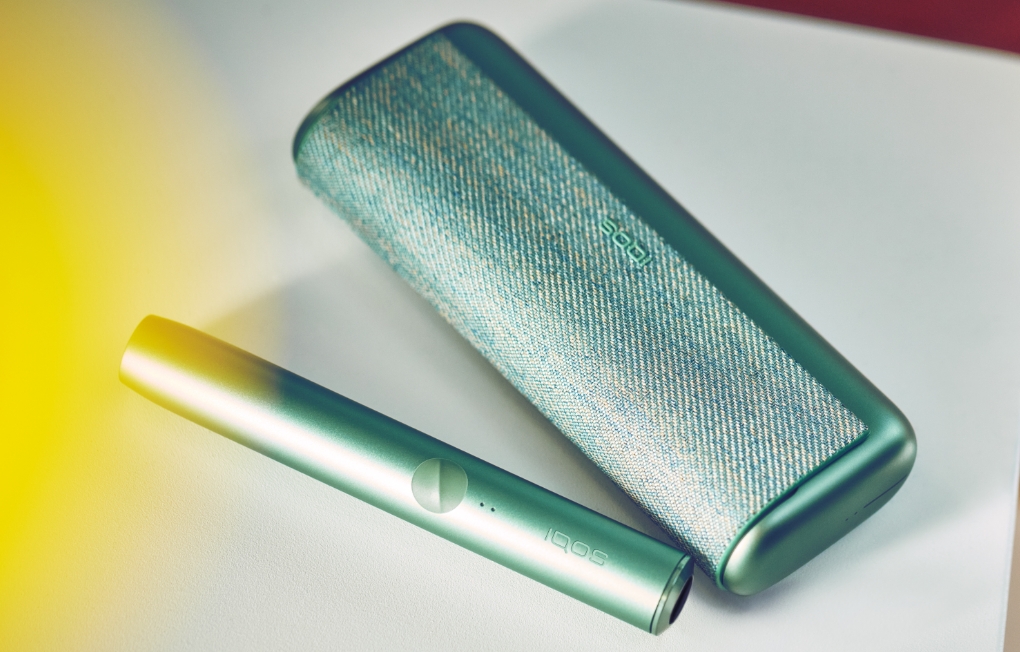How to charge IQOS ILUMA i PRIME?
Before the first use, fully charge the Pocket Charger with a compatible AC Power Adaptor (5V, 2A, Type C output) and C-type charging cable from an electrical outlet.
A full charge takes approx. 135 min (2h 15 min).
You can charge the IQOS ILUMA i PRIME Pocket Charger with or without the Holder inserted.
It can take up to 10 minutes to fully charge the Holder for the first time (after opening the packaging) or after a long period of inactivity. This is normal.
IQOS ILUMA i PRIME Pocket Charger does not require a full charge to work, however we recommend to fully charge it before the first use.
To charge your Holder, insert the Holder into Pocket Charger, and close Wrap to charge. Holder Status Light will show Holder battery level.
How to get started with IQOS ILUMA i PRIME?
Turn ON the device - press and hold Pocket Charger Button for 4 seconds, then release; Pocket Charger Status Lights and Holder Status Lights will turn ON slowly.
Insert Holder into Pocket Charger, and close Wrap to charge. Holder Status Light will show Holder battery level.
Insert the tobacco stick to the line on the filter until Holder vibrates.
Preheating starts automatically (AutoStart), or by swiping up on Touch Screen. Touch Screen will show preheating status (app. 20 sec).
2nd vibration - you can start using.
Countdown Light on the Touch Screen will indicate the remaining time of the experience.
Nearly Complete - to signal last 30 seconds or last 2 puffs, Holder will vibrate.
Remove used tobacco stick and dispose as per Safety Warnings and Instructions.
Insert Holder into Pocket Charger to recharge.
Where can I find the IQOS ILUMA i PRIME device serial number?
The serial number of the device represents a fourteen-character code.
The serial number of the Pocket Charger is placed on the back of the device.
The serial number of the Holder is placed on the surface of the Holder.
What is IQOS ILUMA i PRIME?
IQOS ILUMA i PRIME is the new generation of IQOS ILUMA devices that offers a range of advanced features for a clean, seamless and more flexible experience of using device than before.
It is equipped with the new Touch Screen so that you can quickly get see the information about your experience:
pre-heating status (duration, completion)
time left for your experience
number of available experiences (one or two)
You can also enjoy additional new advanced features to adapt your experience to your usage:
Have up to 3 consecutive uses (only available in Performance Mode when pause is not activated)
Pause your experience with Pause feature
May get 4 extra puffs with FlexPuff feature (FlexPuff activation and number of puffs depend on individual usage patterns, thus extended experience might not apply to all experiences. FlexPuff does not activate when pause is used)
Adaptable Holder battery with 2 FlexBattery modes
IQOS ILUMA i PRIME is available in 4 colours: Breeze Blue, Aspen Green, Garnet Red, Midnight Black.
How to check how many uses I have available of IQOS ILUMA i devices?
Available only for IQOS ILUMA i PRIME and IQOS ILUMA i devices, you can check the number of available experiences by checking the Touch Screen.
Short press on the Touch Screen:
Two horizontal dashes indicate – 2 available experiences.
One horizontal dash indicate – 1 available experience.
One horizontal dash after the 2nd experience indicates that you can have a 3rd experience available.
Number “0” indicates that your battery is depleted. No experience available. Please, charge your Holder.
How to change light intensity on the Touch Screen?
There are two LED intensity levels of your Touch Screen: ‘High’ and ‘Low’ - for IQOS ILUMA i PRIME and IQOS ILUMA i devices.
To change the LED intensity, tap five times on the Touch Screen. Your LED intensity level changes in between 100% (High) & 30% (Low).
What is FlexBattery feature of IQOS ILUMA i devices?
Available only for IQOS ILUMA i PRIME and IQOS ILUMA i devices, FlexBattery is an advanced feature that enables you to use your Holder battery either in Performance Mode or in Eco Mode.
Your device is set up in Performance Mode by default, but you can change it to Eco Mode via IQOS App.
Performance Mode (default):
2 consecutive uses up to 6 min each with 1 pause for one of them,
or up to 3 consecutive uses up to 6 min each without pause.
Note: the screen will not show the 3rd available experience. After the 2nd experience, the screen will show one more available experience (one dash). When no more experiences are available, the screen will indicate the number “0”.
Eco Mode (to be activated in IQOS App):
Your Holder will be set for a single use only, lasting up to 6 minutes.
Pause Mode is not available in this mode.
This battery mode shall be set through the IQOS app.
It increases the lifespan of the Holder battery by up to one year (only when fully used on Eco Mode throughout the lifespan of the Holder and may vary depending on personal consumption).
What is Pause Mode feature of IQOS ILUMA i devices?
Available only for IQOS ILUMA i PRIME and IQOS ILUMA i devices, Pause Mode is an advanced feature that enables to pause your experience for up to 8 minutes, and resume it.
If you do not re-activate your experience within 8 mins, the Holder will automatically switch off and the experience will end.
Use Touch Screen to see if Pause Mode is available:
In Performance Mode, during the first 3 minutes or 8 puffs of the experience.
In Performance Mode (default setting) for one of the two consecutive uses.
How to use:
Swipe down across the entire Touch Screen to pause. A vibration will indicate when the pause starts.
During the pause, the LEDs on the Touch Screen will fade out one by one (counterclockwise) from 12pm position as the pause duration count down.
If experience is not resumed within 8 min, Holder will turn off. 1 vibration will indicate when pause is close to the end.
Swipe up across entire Touch Screen to resume the experience.
After the experience is resumed, the preheating will take on average 20 sec – Touch Screen will be showing light completing its round.
Vibration and light guide will indicate that the Holder is ready for use.
What is FlexPuff feature of IQOS ILUMA i devices?
Available for all IQOS ILUMA i devices, FlexPuff is an advanced feature that enables a more flexible experience than before.
Depending on the way you puff, FlexPuff adapts to you and may provide 4 extra puffs.
FlexPuff is designed to work with the tobacco sticks. Activation and number of puffs depend on individual usage patterns.
Note that if you use the Pause, FlexPuff will not work for this experience. You can also activate/deactivate this feature through IQOS App.
No action is required from you since the system analyses your experience automatically.
How it works:
Towards the end of the experience, your device will analyze if the stick is fully consumed or not.
If the stick is not fully consumed, 4 extra puffs will be automatically added to your experience, and the Touch Screen will indicate it.
Light ring will extend in counterclockwise direction to 9 o’clock position.
What AC Power Adaptor can I use to charge IQOS ILUMA i devices?
AC Power Adaptor is now sold separately. For safe use and optimal charging, you have three options:
use the AC Power Adaptor from the previous IQOS devices (IQOS 3, IQOS 3 DUO, IQOS 3 MULTI, IQOS ORIGINALS DUO and ONE, IQOS ILUMA).
purchase it separately in IQOS stores or on iqos.com
use a 3rd party Certified AC Power Adaptor (5V 2A with the safety certification mark – widely available in major convenience stores)
Regardless the option, ensure that the charging port of the device is clean and does not have dirt, particles, or dust in it.
If you use a 3rd party Certified AC Power Adaptor, please, ensure it:
supplies 10W (5V 2A - 5 Volts 2 Ampers. Indicated on the packaging on the AC Power Adaptor itself).
has the safety certification mark (it is indicated on the AC Power Adaptor by PSE conformity symbol)
is compatible with the IQOS cable (type C)
is not using lower power. It will increase the charging time, may cause unproper charging, malfunction or may pose safety risks.
You can check the power information of the AC Power Adaptor on the packaging or on the AC Poflexwer Adaptor itself.
Regardless the option, ensure that the USB port of the device is clean and does not have dirt, particles or dust in it.
How to charge IQOS ILUMA i PRIME?
Before the first use, fully charge the Pocket Charger with a compatible AC Power Adaptor (5V, 2A, Type C output) and C-type charging cable from an electrical outlet.
A full charge takes approx. 135 min (2h 15 min).
You can charge the IQOS ILUMA i PRIME Pocket Charger with or without the Holder inserted.
It can take up to 10 minutes to fully charge the Holder for the first time (after opening the packaging) or after a long period of inactivity. This is normal.
IQOS ILUMA i PRIME Pocket Charger does not require a full charge to work, however we recommend to fully charge it before the first use.
To charge your Holder, insert the Holder into Pocket Charger, and close Wrap to charge. Holder Status Light will show Holder battery level.
How to get started with IQOS ILUMA i PRIME?
Turn ON the device - press and hold Pocket Charger Button for 4 seconds, then release; Pocket Charger Status Lights and Holder Status Lights will turn ON slowly.
Insert Holder into Pocket Charger, and close Wrap to charge. Holder Status Light will show Holder battery level.
Insert the tobacco stick to the line on the filter until Holder vibrates.
Preheating starts automatically (AutoStart), or by swiping up on Touch Screen. Touch Screen will show preheating status (app. 20 sec).
2nd vibration - you can start using.
Countdown Light on the Touch Screen will indicate the remaining time of the experience.
Nearly Complete - to signal last 30 seconds or last 2 puffs, Holder will vibrate.
Remove used tobacco stick and dispose as per Safety Warnings and Instructions.
Insert Holder into Pocket Charger to recharge.
Where can I find the IQOS ILUMA i PRIME device serial number?
The serial number of the device represents a fourteen-character code.
The serial number of the Pocket Charger is placed on the back of the device.
The serial number of the Holder is placed on the surface of the Holder.
What is IQOS ILUMA i PRIME?
IQOS ILUMA i PRIME is the new generation of IQOS ILUMA devices that offers a range of advanced features for a clean, seamless and more flexible experience of using device than before.
It is equipped with the new Touch Screen so that you can quickly get see the information about your experience:
pre-heating status (duration, completion)
time left for your experience
number of available experiences (one or two)
You can also enjoy additional new advanced features to adapt your experience to your usage:
Have up to 3 consecutive uses (only available in Performance Mode when pause is not activated)
Pause your experience with Pause feature
May get 4 extra puffs with FlexPuff feature (FlexPuff activation and number of puffs depend on individual usage patterns, thus extended experience might not apply to all experiences. FlexPuff does not activate when pause is used)
Adaptable Holder battery with 2 FlexBattery modes
IQOS ILUMA i PRIME is available in 4 colours: Breeze Blue, Aspen Green, Garnet Red, Midnight Black.
How to check how many uses I have available of IQOS ILUMA i devices?
Available only for IQOS ILUMA i PRIME and IQOS ILUMA i devices, you can check the number of available experiences by checking the Touch Screen.
Short press on the Touch Screen:
Two horizontal dashes indicate – 2 available experiences.
One horizontal dash indicate – 1 available experience.
One horizontal dash after the 2nd experience indicates that you can have a 3rd experience available.
Number “0” indicates that your battery is depleted. No experience available. Please, charge your Holder.
How to change light intensity on the Touch Screen?
There are two LED intensity levels of your Touch Screen: ‘High’ and ‘Low’ - for IQOS ILUMA i PRIME and IQOS ILUMA i devices.
To change the LED intensity, tap five times on the Touch Screen. Your LED intensity level changes in between 100% (High) & 30% (Low).
What is FlexBattery feature of IQOS ILUMA i devices?
Available only for IQOS ILUMA i PRIME and IQOS ILUMA i devices, FlexBattery is an advanced feature that enables you to use your Holder battery either in Performance Mode or in Eco Mode.
Your device is set up in Performance Mode by default, but you can change it to Eco Mode via IQOS App.
Performance Mode (default):
2 consecutive uses up to 6 min each with 1 pause for one of them,
or up to 3 consecutive uses up to 6 min each without pause.
Note: the screen will not show the 3rd available experience. After the 2nd experience, the screen will show one more available experience (one dash). When no more experiences are available, the screen will indicate the number “0”.
Eco Mode (to be activated in IQOS App):
Your Holder will be set for a single use only, lasting up to 6 minutes.
Pause Mode is not available in this mode.
This battery mode shall be set through the IQOS app.
It increases the lifespan of the Holder battery by up to one year (only when fully used on Eco Mode throughout the lifespan of the Holder and may vary depending on personal consumption).
What is Pause Mode feature of IQOS ILUMA i devices?
Available only for IQOS ILUMA i PRIME and IQOS ILUMA i devices, Pause Mode is an advanced feature that enables to pause your experience for up to 8 minutes, and resume it.
If you do not re-activate your experience within 8 mins, the Holder will automatically switch off and the experience will end.
Use Touch Screen to see if Pause Mode is available:
In Performance Mode, during the first 3 minutes or 8 puffs of the experience.
In Performance Mode (default setting) for one of the two consecutive uses.
How to use:
Swipe down across the entire Touch Screen to pause. A vibration will indicate when the pause starts.
During the pause, the LEDs on the Touch Screen will fade out one by one (counterclockwise) from 12pm position as the pause duration count down.
If experience is not resumed within 8 min, Holder will turn off. 1 vibration will indicate when pause is close to the end.
Swipe up across entire Touch Screen to resume the experience.
After the experience is resumed, the preheating will take on average 20 sec – Touch Screen will be showing light completing its round.
Vibration and light guide will indicate that the Holder is ready for use.
What is FlexPuff feature of IQOS ILUMA i devices?
Available for all IQOS ILUMA i devices, FlexPuff is an advanced feature that enables a more flexible experience than before.
Depending on the way you puff, FlexPuff adapts to you and may provide 4 extra puffs.
FlexPuff is designed to work with the tobacco sticks. Activation and number of puffs depend on individual usage patterns.
Note that if you use the Pause, FlexPuff will not work for this experience. You can also activate/deactivate this feature through IQOS App.
No action is required from you since the system analyses your experience automatically.
How it works:
Towards the end of the experience, your device will analyze if the stick is fully consumed or not.
If the stick is not fully consumed, 4 extra puffs will be automatically added to your experience, and the Touch Screen will indicate it.
Light ring will extend in counterclockwise direction to 9 o’clock position.
What AC Power Adaptor can I use to charge IQOS ILUMA i devices?
AC Power Adaptor is now sold separately. For safe use and optimal charging, you have three options:
use the AC Power Adaptor from the previous IQOS devices (IQOS 3, IQOS 3 DUO, IQOS 3 MULTI, IQOS ORIGINALS DUO and ONE, IQOS ILUMA).
purchase it separately in IQOS stores or on iqos.com
use a 3rd party Certified AC Power Adaptor (5V 2A with the safety certification mark – widely available in major convenience stores)
Regardless the option, ensure that the charging port of the device is clean and does not have dirt, particles, or dust in it.
If you use a 3rd party Certified AC Power Adaptor, please, ensure it:
supplies 10W (5V 2A - 5 Volts 2 Ampers. Indicated on the packaging on the AC Power Adaptor itself).
has the safety certification mark (it is indicated on the AC Power Adaptor by PSE conformity symbol)
is compatible with the IQOS cable (type C)
is not using lower power. It will increase the charging time, may cause unproper charging, malfunction or may pose safety risks.
You can check the power information of the AC Power Adaptor on the packaging or on the AC Poflexwer Adaptor itself.
Regardless the option, ensure that the USB port of the device is clean and does not have dirt, particles or dust in it.