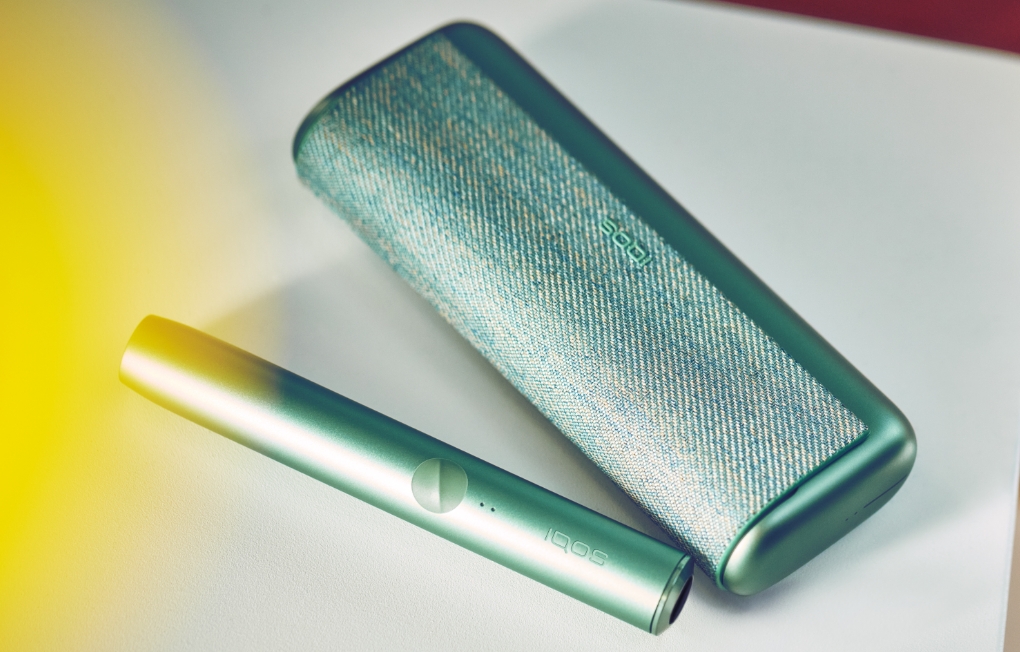How do I upgrade the firmware of my IQOS 3 Pocket Charger so I can use it with my IQOS 3 DUO Holder?
If you already have an IQOS 3 device and would like to use your IQOS 3 DUO Holder with the IQOS 3 Pocket Charger, you might need to upgrade your firmware.
Check whether your current IQOS 3 device needs an upgrade by fully charging your Holder and inserting it into the Pocket Charger, then pressing the button. If the Holder status light blinks once, you’ll need to upgrade your firmware – you can do this for free in an IQOS Store. If the light blinks twice, you’re good to go.
Once you’ve upgraded the firmware, you’ll be able to charge and use your IQOS 3 DUO Holder with your IQOS 3 Pocket Charger.
How can I register my IQOS device?
You can register your device using NFC:
• Tap your smartphone on the device’s door to open the IQOS registration page on your phone
• Fill in your details and click to register. That’s it!
How do I activate the NFC function?
If your phone has an NFC chip, switch on the NFC functionality in your phone’s settings menu.
The two devices will connect automatically when you bring them close to each other (less than 4cm apart) and IQOS.com will open.
What do the IQOS 3 DUO device vibrations mean?
• One vibration means it’s starting to heat up (after you’ve pressed the Holder button to start).
• Two vibrations mean it’s ready to use.
• Two more vibrations mean your experience is nearly over (it’ll vibrate 30 seconds before the end).
What is NFC?
NFC stands for near-field communication (NFC). It allows two electronic devices - like your IQOS device and your phone - to communicate when you bring them within 4cm of each other.
Your IQOS device has NFC built in to make it even easier to access your account with quick and easy device registration, and straightforward instructions to help you learn how to use your IQOS device. With just one tap you can find your nearest IQOS store or contact our Customer Support.
What temperature does my IQOS 3 DUO device work best at?
Your IQOS 3 DUO device is designed to work in a wide range of temperatures, but tobacco sticks taste best when you use the device between 0 °C and 50 °C.
How do I check how many uses I have left with my IQOS 3 DUO?
There are two ways to check how many uses you have left:
On the IQOS Holder
Press and release the button on your IQOS Holder:
• Two lights mean it’s ready for two uses
• One light means it’s ready for one use
• No light means the Holder isn’t charged.
On the IQOS Pocket Charger
Press and release the Pocket Charger button:
• Two lights mean it’s ready for two uses
• One light means it’s ready for one use
* If you use the IQOS 3 DUO Holder in the IQOS 3 Pocket Charger, you might need to upgrade your IQOS 3 Pocket Charger firmware so it can tell you when the Holder is ready to be used once.
How many conscutive uses can I have with IQOS 3 DUO?
The IQOS 3 DUO lets you have two consecutive uses before needing to recharge.
Once you’ve finished your first use, there’ll be one light to show you have one more use left. If you’d like the second use right away, your IQOS Holder is instantly ready for you.
If you don’t need the second use right away, simply put your IQOS Holder back in the Pocket Charger for a quick recharge to give you two uses again.
How do I reset my IQOS 3 DUO device?
Press and hold your IQOS Pocket Charger button for 10 seconds (until the lights fade out) then release it.
All the status lights will turn off, blink three times, and then progressively fade in to confirm the reset..
Can I use IQOS AC power adaptor and USB cable from the previous device version to charge the IQOS 3 DUO device?
You can use the IQOS AC Power Adaptor from your previous IQOS devices. But the IQOS 3 DUO USB cable has a USB-C port, which is different from the IQOS 2.4 PLUS so please make sure you always use the right cable.
How do I upgrade the firmware of my IQOS 3 Pocket Charger so I can use it with my IQOS 3 DUO Holder?
If you already have an IQOS 3 device and would like to use your IQOS 3 DUO Holder with the IQOS 3 Pocket Charger, you might need to upgrade your firmware.
Check whether your current IQOS 3 device needs an upgrade by fully charging your Holder and inserting it into the Pocket Charger, then pressing the button. If the Holder status light blinks once, you’ll need to upgrade your firmware – you can do this for free in an IQOS Store. If the light blinks twice, you’re good to go.
Once you’ve upgraded the firmware, you’ll be able to charge and use your IQOS 3 DUO Holder with your IQOS 3 Pocket Charger.
How can I register my IQOS device?
You can register your device using NFC:
• Tap your smartphone on the device’s door to open the IQOS registration page on your phone
• Fill in your details and click to register. That’s it!
How do I activate the NFC function?
If your phone has an NFC chip, switch on the NFC functionality in your phone’s settings menu.
The two devices will connect automatically when you bring them close to each other (less than 4cm apart) and IQOS.com will open.
What do the IQOS 3 DUO device vibrations mean?
• One vibration means it’s starting to heat up (after you’ve pressed the Holder button to start).
• Two vibrations mean it’s ready to use.
• Two more vibrations mean your experience is nearly over (it’ll vibrate 30 seconds before the end).
What is NFC?
NFC stands for near-field communication (NFC). It allows two electronic devices - like your IQOS device and your phone - to communicate when you bring them within 4cm of each other.
Your IQOS device has NFC built in to make it even easier to access your account with quick and easy device registration, and straightforward instructions to help you learn how to use your IQOS device. With just one tap you can find your nearest IQOS store or contact our Customer Support.
What temperature does my IQOS 3 DUO device work best at?
Your IQOS 3 DUO device is designed to work in a wide range of temperatures, but tobacco sticks taste best when you use the device between 0 °C and 50 °C.
How do I check how many uses I have left with my IQOS 3 DUO?
There are two ways to check how many uses you have left:
On the IQOS Holder
Press and release the button on your IQOS Holder:
• Two lights mean it’s ready for two uses
• One light means it’s ready for one use
• No light means the Holder isn’t charged.
On the IQOS Pocket Charger
Press and release the Pocket Charger button:
• Two lights mean it’s ready for two uses
• One light means it’s ready for one use
* If you use the IQOS 3 DUO Holder in the IQOS 3 Pocket Charger, you might need to upgrade your IQOS 3 Pocket Charger firmware so it can tell you when the Holder is ready to be used once.
How many conscutive uses can I have with IQOS 3 DUO?
The IQOS 3 DUO lets you have two consecutive uses before needing to recharge.
Once you’ve finished your first use, there’ll be one light to show you have one more use left. If you’d like the second use right away, your IQOS Holder is instantly ready for you.
If you don’t need the second use right away, simply put your IQOS Holder back in the Pocket Charger for a quick recharge to give you two uses again.
How do I reset my IQOS 3 DUO device?
Press and hold your IQOS Pocket Charger button for 10 seconds (until the lights fade out) then release it.
All the status lights will turn off, blink three times, and then progressively fade in to confirm the reset..
Can I use IQOS AC power adaptor and USB cable from the previous device version to charge the IQOS 3 DUO device?
You can use the IQOS AC Power Adaptor from your previous IQOS devices. But the IQOS 3 DUO USB cable has a USB-C port, which is different from the IQOS 2.4 PLUS so please make sure you always use the right cable.