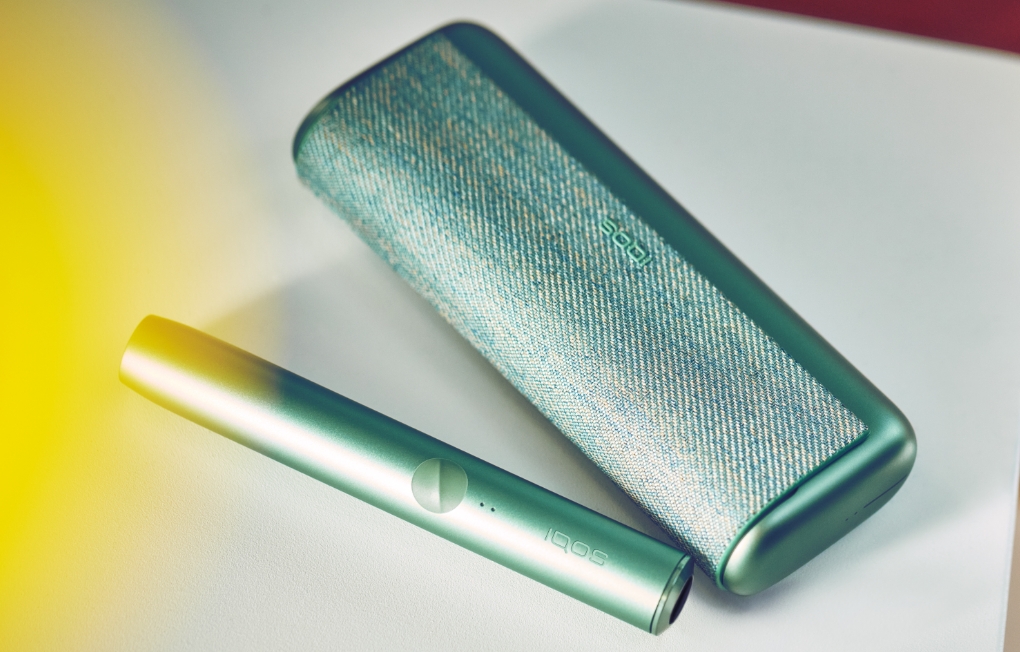What should I do if my IQOS ORIGINALS DUO device is not working?
- If you have not used the device for a long period of time, please ensure there is no visible damage present and then, try to charge it fully before attempting to turn it on. Please contact us if your device is not working.
What about using my IQOS ORIGINALS DUO device after a long period of inactivity?
- If you have not used your IQOS ORIGINALS DUO device for a long period of time, first, please try to charge it first. Please, ensure there is no visible damage or humidity present before usage. In case you notice any malfunctioning during the use of the product, please stop using the device.
- When you start charging the battery after a long period of inactivity, i.e. when your battery is completely depleted, the charging lights may not appear for up to 15 minutes, but don’t worry as this is a normal process.
I am abroad and my IQOS ORIGINALS device is not working what can I do?
- If you need support while you’re away from home, our International Assistance program can help via this number +800 2559 2559 (please note in some locations charges may apply, please check details with your mobile operator before making the call). Service is available for registered IQOS users only, and our experts can help by trouble-shooting and, if required, replacing your device while you’re abroad.
- Before you travel, you can learn more about the International Assistance program here.
How do I store my IQOS ORIGINALS DUO device?
- You should store your IQOS ORIGINALS DUO in a dry ventilated place and keep it within its operating temperature range (0°C - 40°C). Make sure not to expose it to excessive heat or moisture. If you haven’t used your IQOS ORIGINALS DUO for a while first ensure it is within its operating temperature range then try to charge it fully before using it.
Can I charge IQOS ORIGINALS DUO device using the charging cable from other electronic devices?
- You won’t need to because IQOS ORIGINALS DUO device comes with it's own AC Power Adaptor and dedicated charging cable.
- But you want, you can also use the AC Power Adaptor from previous IQOS device version to charge your IQOS ORIGINALS DUO device.
- Make sure you use the USB – C to USB - C Cable that comes with your IQOS ORIGINALS DUO device, but USB cables from IQOS 2.4 /2.4 PLUS are not compatible with IQOS ORIGINALS DUO because they are USB A – micro-USB cables.
Can I charge IQOS ORIGINALS DUO with an older AC adaptor/charger?
- You can use the IQOS AC Power Adaptor from previous IQOS device version to charge your IQOS ORIGINALS DUO device. But please be careful to use the right cable if considering a cable from an older device.
- For IQOS ORIGINALS DUO, USB cables from IQOS 2.4 /2.4+ are not compatible because they are USB A – micro-USB cables.
How do I check how many uses I have left on my IQOS ORIGINALS DUO?
- You can check either on the Holder itself or on the Pocket Charger. In either case, you can press and release the Button (on the Holder /Pocket Charger).
- In both cases, 2 white LED lights indicates the Holder has two uses, 1 white LED light indicates one use remains and no light indicates the Holder is not charged.
How can I check my IQOS ORIGINALS DUO device is fully charged?
- It’s easy to check:
Press and release the Pocket Charger Button. The Pocket Charger Status light will turn ON for 3 seconds to indicate battery status where 4 LEDs illuminating mean it is more than 75% charged and 1 LED indicates the need to charge.
What does it mean when a red LED lights up or flashes on my IQOS ORIGINALS device?
- For IQOS ORIGINALS DUO, a red light blinking on the Holder indicates the Holder is discharged, there is a malfunction or a broken blade. If the bottom Pocket Charger light blinks red, you should perform a reset.
What do the lights on my IQOS ORIGINALS DUO mean?
- White lights on the Holder or the Pocket Charger indicate your IQOS ORIGINALS DUO device performs different operations including charging, resetting, ready to use status, fully charged status, or Pocket Charger is out of temperature range status etc. Red lights on the Holder or the Pocket Charger indicate that there is a device error including reset required, Holder malfunction, broken blade, device outside operational temperature status etc.
What should I do if my IQOS ORIGINALS DUO device is not working?
- If you have not used the device for a long period of time, please ensure there is no visible damage present and then, try to charge it fully before attempting to turn it on. Please contact us if your device is not working.
What about using my IQOS ORIGINALS DUO device after a long period of inactivity?
- If you have not used your IQOS ORIGINALS DUO device for a long period of time, first, please try to charge it first. Please, ensure there is no visible damage or humidity present before usage. In case you notice any malfunctioning during the use of the product, please stop using the device.
- When you start charging the battery after a long period of inactivity, i.e. when your battery is completely depleted, the charging lights may not appear for up to 15 minutes, but don’t worry as this is a normal process.
I am abroad and my IQOS ORIGINALS device is not working what can I do?
- If you need support while you’re away from home, our International Assistance program can help via this number +800 2559 2559 (please note in some locations charges may apply, please check details with your mobile operator before making the call). Service is available for registered IQOS users only, and our experts can help by trouble-shooting and, if required, replacing your device while you’re abroad.
- Before you travel, you can learn more about the International Assistance program here.
How do I store my IQOS ORIGINALS DUO device?
- You should store your IQOS ORIGINALS DUO in a dry ventilated place and keep it within its operating temperature range (0°C - 40°C). Make sure not to expose it to excessive heat or moisture. If you haven’t used your IQOS ORIGINALS DUO for a while first ensure it is within its operating temperature range then try to charge it fully before using it.
Can I charge IQOS ORIGINALS DUO device using the charging cable from other electronic devices?
- You won’t need to because IQOS ORIGINALS DUO device comes with it's own AC Power Adaptor and dedicated charging cable.
- But you want, you can also use the AC Power Adaptor from previous IQOS device version to charge your IQOS ORIGINALS DUO device.
- Make sure you use the USB – C to USB - C Cable that comes with your IQOS ORIGINALS DUO device, but USB cables from IQOS 2.4 /2.4 PLUS are not compatible with IQOS ORIGINALS DUO because they are USB A – micro-USB cables.
Can I charge IQOS ORIGINALS DUO with an older AC adaptor/charger?
- You can use the IQOS AC Power Adaptor from previous IQOS device version to charge your IQOS ORIGINALS DUO device. But please be careful to use the right cable if considering a cable from an older device.
- For IQOS ORIGINALS DUO, USB cables from IQOS 2.4 /2.4+ are not compatible because they are USB A – micro-USB cables.
How do I check how many uses I have left on my IQOS ORIGINALS DUO?
- You can check either on the Holder itself or on the Pocket Charger. In either case, you can press and release the Button (on the Holder /Pocket Charger).
- In both cases, 2 white LED lights indicates the Holder has two uses, 1 white LED light indicates one use remains and no light indicates the Holder is not charged.
How can I check my IQOS ORIGINALS DUO device is fully charged?
- It’s easy to check:
Press and release the Pocket Charger Button. The Pocket Charger Status light will turn ON for 3 seconds to indicate battery status where 4 LEDs illuminating mean it is more than 75% charged and 1 LED indicates the need to charge.
What does it mean when a red LED lights up or flashes on my IQOS ORIGINALS device?
- For IQOS ORIGINALS DUO, a red light blinking on the Holder indicates the Holder is discharged, there is a malfunction or a broken blade. If the bottom Pocket Charger light blinks red, you should perform a reset.
What do the lights on my IQOS ORIGINALS DUO mean?
- White lights on the Holder or the Pocket Charger indicate your IQOS ORIGINALS DUO device performs different operations including charging, resetting, ready to use status, fully charged status, or Pocket Charger is out of temperature range status etc. Red lights on the Holder or the Pocket Charger indicate that there is a device error including reset required, Holder malfunction, broken blade, device outside operational temperature status etc.