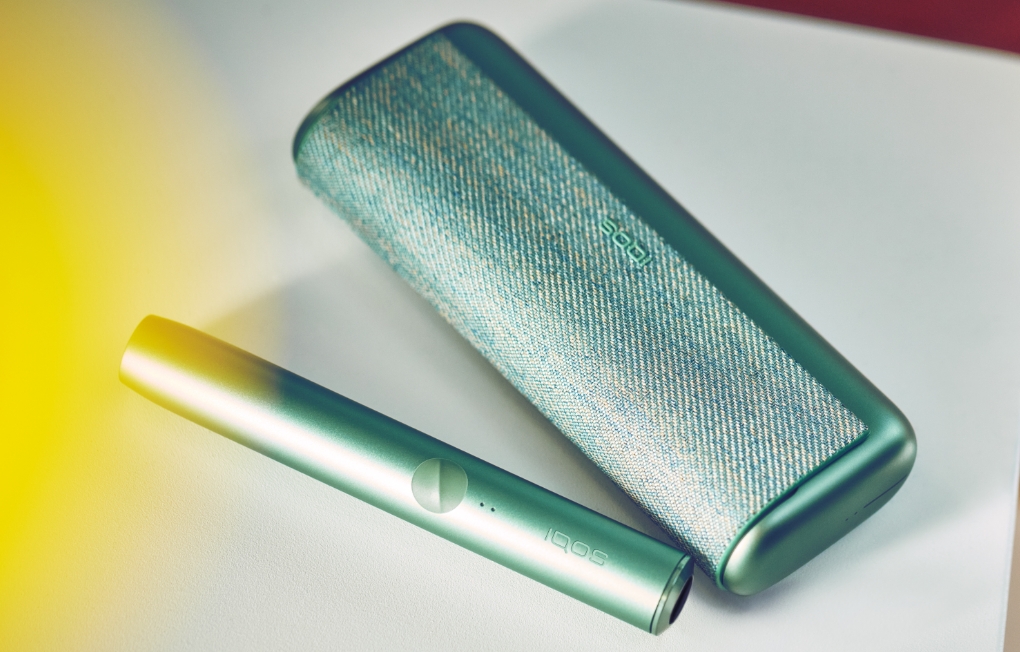How do I use my IQOS 3 Multi?
1) Open the lid of your IQOS 3 MULTI device:
Rotate the lid anti-clockwise
2) Inserting Tobacco:
Gently slide the Tobacco stick straight into the IQOS 3 MULTI device, tobacco side first. Push it in up to the line printed on the stick. Do not twist the Tobacco stick in the holder, this might cause the blade to break.
3) Heating your IQOS:
Press and hold the button until you feel one vibration and the white light on your IQOS Holder starts to pulse slowly.
Only press once, or you might turn off your IQOS Holder.
4) Your IQOS is ready to go:
Once the holder vibrates twice and the light stops pulsing and stays white you are good to go!
5) Just before finishing your IQOS use:
Your IQOS will vibrate twice and the white light will start pulsing when there are 30 seconds or 2 puffs left.
6) Take the tobacco stick out & recharge your IQOS
When the light turns off, slide the cap of your IQOS Holder upwards and take out the Tobacco stick (again in a straight movement, ensuring not to twist the Tobacco stick).
I have a red blinking light on my IQOS
The red light, blinking or steady, on your Holder may indicate that:
- Holder is not charged
- Device is outside its optimal operating temperature (10°C - 40°C)
- You pressed on the Holder button during usage
- Holder malfunction
To resolve the issue, you may try the following:
a. Check that the IQOS 2.4Plus Pocket Charger is switched ON and has enough power
b. Place the Holder in the Pocket Charger and wait until it is fully charged (up to 4 minutes)
c. Ensure your Holder’s electric contact is clean
d. If none of the above works, perform a reset of your device
e. Still no luck? Please contact Customer Care 0800 9153; working hours: Monday- Friday 8:00 am - 8:00pm; saturday-sunday 10:00-6:00pm or ask for assistance at the nearest IQOS store.
I have a red blinking light on my IQOS
If you observe a red blinking light on your IQOS 3 Holder, IQOS charger, or on your IQOS 3 MULTI, this means that it is signaling to let you know there is an issue.
In some cases, the red light appears when there is even a slight possibility of your IQOS not able to deliver the quality of use that we have promised you.
Does the small light on your IQOS 3 Pocket Charger turn red while you are charging your IQOS 3? Just unplug the cable, remove the holder from the pocket charger, clean the connector of the IQOS 3 Holder and put it back in.
There might be multiple other reasons for your IQOS to have a red blinking light, please reset it, this can help solve the issue.
Here is how you can do this: Reset my IQOS
Still no luck? We are here to help you! Contact us and we will get this resolved for you right away.
You can now also use our IQOS self-diagnostic tool to perform a quick troubleshoot yourself. Just log in, select the device with the issue and follow the instructions on the screen.
What is the IQOS warranty?
The IQOS Holder and Pocket Charger are designed to be safe when used in accordance with the instructions in the user guide.
The warranty of your IQOS is relevant to the country of purchase and lasts for one year from the date of purchase.
What is covered under your IQOS warranty? IQOS devices which are defective in terms of material or workmanship are covered provided they have been used in accordance with the user guide and which are subject to a valid warranty claim.
If the IQOS is not used in accordance with the user guide it is not covered by the warranty.
To make a claim under this warranty, please contact IQOS Customer Care for assistance. Make sure that you have your proof of purchase before contacting us.
In the absence of the proof of purchase, the company reserves the right to voluntarily apply the warranty duration starting from the manufacturing date of the IQOS Device components in question based on its own records.
How do I clean my IQOS?
You can easily clean your IQOS™ Holder and Cap in few steps:
IQOS Holder:
• Prepare
1. switch off your IQOS Holder
2. wait for at least 30 seconds to cool down the blade
3. remove the cap
4. slide open your IQOS Cleaning Tool and check if it is not deformed and free of particles
• Insert
1. with a straight and gentle gesture, insert the IQOS Cleaning Tool till it touches the bottom of the heating chamber
2. do not twist yet
• Clean
1. without any further pushing pressure, gently twist IQOS™ Cleaning Tool 2-3 times
2. stop twisting, and extract the Tool straight from the Holder
3. gently tap the Holder and the Cleaning Tool to remove the tobacco residuals
• Finalize – use the IQOS™ Cleaning Sticks as a finishing touch.
1. insert the IQOS™ Cleaning Stick straight along the chamber
2. do not push or hit against the blade
3. do not attempt to clean the blade
4. in case IQOS™ Cleaning Stick is blocked, do not force. Simply use again the IQOS Cleanig Tool and repeat the above steps.
IQOS Cap:
1. Clean the inside of the IQOS™ Cap from the top with the IQOS™ Cleaning Sticks
2. Clean the bottom of the Cap with the IQOS™ Cleaning Tool:
a. Insert the IQOS™ Cleaning Tool till it touches the bottom of the Cap
b. Without extra push, gently twist the IQOS™ Cleaning Tool 2 - 3 times
c. Stop twisting, and gently tap both the cap and the IQOS™ Cleaning Tool to remove tobacco residuals.
How to use my IQOS
IQOS 3 Usage, step-by-step
1) Charging your IQOS Holder:
Open the IQOS Pocket Charger door. Slide the IQOS Holder into the Pocket Charger with the contacts facing down, and close the door. When the small light flashes, it is charging. As soon as the light stops blinking it is fully charged.
2) Inserting Tobacco:
Gently slide the Tobacco stick straight into the IQOS 3 device, tobacco side first. Push it in up to the line printed on the stick. Do not twist the Tobacco stick in the holder, this might cause the blade to break.
3) Heating your IQOS:
Press and hold the button until you feel one vibration and the white light on your holder starts to pulse slowly.
Only press once, or else you might turn off your holder.
4) Your IQOS is ready to go:
Once the holder vibrates twice and the light stops pulsing and stays white you are good to go!
5) Just before finishing your IQOS use:
Your IQOS will vibrate twice and the white light will start pulsing when there are 30 seconds or 2 puffs left.
6) Take the Tobacco Stick Out & Recharge Your IQOS Device
When the light turns off, slide the cap of your IQOS Holder upwards and take out the Tobacco stick (again in a straight movement, ensuring not to twist the Tobacco stick).
Now just place the IQOS Holder back in the charger to recharge your IQOS device. In 3 minutes and 30 seconds you're ready to go again.
What kind of product is IQOS?
IQOS is an alternative for adult smokers who would otherwise continue to smoke, which provides real tobacco taste, without many of the inconveniences of cigarettes, such as ash or smoke. It is not for people who have quit smoking or have never smoked.
IQOS is our most advanced smoke-free product that uses sophisticated electronics to heat tobacco instead of burning it to release a nicotine containing tobacco vapour.
IQOS is not for minors (under 18 years). Please refer to Important Information section for details. https://www.iqos.com/products/important
What is a New ProtectPlus™ System?
IQOS ProtectPlus™ introduces a number of improved features related to design and technology to redefine the concept of protection and reliability of IQOS 3™:
• robust outer shell improves shock resistance of the device
• new side door opening tested to guarantee reliable device performance
• new technology provides longer battery life
• electronic chamber* of your IQOS 3™ Holder has been redesigned for improved device reliability
* Electronic chamber refers to the area of the IQOS™ Holder, where the electronic elements are located.
How can I register my device by using NFC or QR code?
There are two ways to access the IQOS website for registration: with NFC tap or QR code:
1. Registration by using NFC Tap:
o tap your smartphone on the device’s door to open web interface on your phone’s screen
o fill in required information to register. Note, that the device’s serial number is automatically populated.
2. Registration by using QR code:
o scan QR code on the device packaging (the folio inside the packaging that contains user documents) to open web interface
o take a picture of the label on the packaging to capture the serial number of your device
o device’s serial number is automatically populated. If not, please take a picture of the label outside the packaging box to capture the serial number of your device
o fill in required information to register your device
How to activate NFC function?
If your phone hosts a NFC chip, just activate your NFC in your phone’s settings menu.
The two devices will connect automatically when you bring them close to each other (less than 4 cm apart) and IQOS webpage will open. That’s it.
How do I use my IQOS 3 Multi?
1) Open the lid of your IQOS 3 MULTI device:
Rotate the lid anti-clockwise
2) Inserting Tobacco:
Gently slide the Tobacco stick straight into the IQOS 3 MULTI device, tobacco side first. Push it in up to the line printed on the stick. Do not twist the Tobacco stick in the holder, this might cause the blade to break.
3) Heating your IQOS:
Press and hold the button until you feel one vibration and the white light on your IQOS Holder starts to pulse slowly.
Only press once, or you might turn off your IQOS Holder.
4) Your IQOS is ready to go:
Once the holder vibrates twice and the light stops pulsing and stays white you are good to go!
5) Just before finishing your IQOS use:
Your IQOS will vibrate twice and the white light will start pulsing when there are 30 seconds or 2 puffs left.
6) Take the tobacco stick out & recharge your IQOS
When the light turns off, slide the cap of your IQOS Holder upwards and take out the Tobacco stick (again in a straight movement, ensuring not to twist the Tobacco stick).
I have a red blinking light on my IQOS
The red light, blinking or steady, on your Holder may indicate that:
- Holder is not charged
- Device is outside its optimal operating temperature (10°C - 40°C)
- You pressed on the Holder button during usage
- Holder malfunction
To resolve the issue, you may try the following:
a. Check that the IQOS 2.4Plus Pocket Charger is switched ON and has enough power
b. Place the Holder in the Pocket Charger and wait until it is fully charged (up to 4 minutes)
c. Ensure your Holder’s electric contact is clean
d. If none of the above works, perform a reset of your device
e. Still no luck? Please contact Customer Care 0800 9153; working hours: Monday- Friday 8:00 am - 8:00pm; saturday-sunday 10:00-6:00pm or ask for assistance at the nearest IQOS store.
I have a red blinking light on my IQOS
If you observe a red blinking light on your IQOS 3 Holder, IQOS charger, or on your IQOS 3 MULTI, this means that it is signaling to let you know there is an issue.
In some cases, the red light appears when there is even a slight possibility of your IQOS not able to deliver the quality of use that we have promised you.
Does the small light on your IQOS 3 Pocket Charger turn red while you are charging your IQOS 3? Just unplug the cable, remove the holder from the pocket charger, clean the connector of the IQOS 3 Holder and put it back in.
There might be multiple other reasons for your IQOS to have a red blinking light, please reset it, this can help solve the issue.
Here is how you can do this: Reset my IQOS
Still no luck? We are here to help you! Contact us and we will get this resolved for you right away.
You can now also use our IQOS self-diagnostic tool to perform a quick troubleshoot yourself. Just log in, select the device with the issue and follow the instructions on the screen.
What is the IQOS warranty?
The IQOS Holder and Pocket Charger are designed to be safe when used in accordance with the instructions in the user guide.
The warranty of your IQOS is relevant to the country of purchase and lasts for one year from the date of purchase.
What is covered under your IQOS warranty? IQOS devices which are defective in terms of material or workmanship are covered provided they have been used in accordance with the user guide and which are subject to a valid warranty claim.
If the IQOS is not used in accordance with the user guide it is not covered by the warranty.
To make a claim under this warranty, please contact IQOS Customer Care for assistance. Make sure that you have your proof of purchase before contacting us.
In the absence of the proof of purchase, the company reserves the right to voluntarily apply the warranty duration starting from the manufacturing date of the IQOS Device components in question based on its own records.
How do I clean my IQOS?
You can easily clean your IQOS™ Holder and Cap in few steps:
IQOS Holder:
• Prepare
1. switch off your IQOS Holder
2. wait for at least 30 seconds to cool down the blade
3. remove the cap
4. slide open your IQOS Cleaning Tool and check if it is not deformed and free of particles
• Insert
1. with a straight and gentle gesture, insert the IQOS Cleaning Tool till it touches the bottom of the heating chamber
2. do not twist yet
• Clean
1. without any further pushing pressure, gently twist IQOS™ Cleaning Tool 2-3 times
2. stop twisting, and extract the Tool straight from the Holder
3. gently tap the Holder and the Cleaning Tool to remove the tobacco residuals
• Finalize – use the IQOS™ Cleaning Sticks as a finishing touch.
1. insert the IQOS™ Cleaning Stick straight along the chamber
2. do not push or hit against the blade
3. do not attempt to clean the blade
4. in case IQOS™ Cleaning Stick is blocked, do not force. Simply use again the IQOS Cleanig Tool and repeat the above steps.
IQOS Cap:
1. Clean the inside of the IQOS™ Cap from the top with the IQOS™ Cleaning Sticks
2. Clean the bottom of the Cap with the IQOS™ Cleaning Tool:
a. Insert the IQOS™ Cleaning Tool till it touches the bottom of the Cap
b. Without extra push, gently twist the IQOS™ Cleaning Tool 2 - 3 times
c. Stop twisting, and gently tap both the cap and the IQOS™ Cleaning Tool to remove tobacco residuals.
How to use my IQOS
IQOS 3 Usage, step-by-step
1) Charging your IQOS Holder:
Open the IQOS Pocket Charger door. Slide the IQOS Holder into the Pocket Charger with the contacts facing down, and close the door. When the small light flashes, it is charging. As soon as the light stops blinking it is fully charged.
2) Inserting Tobacco:
Gently slide the Tobacco stick straight into the IQOS 3 device, tobacco side first. Push it in up to the line printed on the stick. Do not twist the Tobacco stick in the holder, this might cause the blade to break.
3) Heating your IQOS:
Press and hold the button until you feel one vibration and the white light on your holder starts to pulse slowly.
Only press once, or else you might turn off your holder.
4) Your IQOS is ready to go:
Once the holder vibrates twice and the light stops pulsing and stays white you are good to go!
5) Just before finishing your IQOS use:
Your IQOS will vibrate twice and the white light will start pulsing when there are 30 seconds or 2 puffs left.
6) Take the Tobacco Stick Out & Recharge Your IQOS Device
When the light turns off, slide the cap of your IQOS Holder upwards and take out the Tobacco stick (again in a straight movement, ensuring not to twist the Tobacco stick).
Now just place the IQOS Holder back in the charger to recharge your IQOS device. In 3 minutes and 30 seconds you're ready to go again.
What kind of product is IQOS?
IQOS is an alternative for adult smokers who would otherwise continue to smoke, which provides real tobacco taste, without many of the inconveniences of cigarettes, such as ash or smoke. It is not for people who have quit smoking or have never smoked.
IQOS is our most advanced smoke-free product that uses sophisticated electronics to heat tobacco instead of burning it to release a nicotine containing tobacco vapour.
IQOS is not for minors (under 18 years). Please refer to Important Information section for details. https://www.iqos.com/products/important
What is a New ProtectPlus™ System?
IQOS ProtectPlus™ introduces a number of improved features related to design and technology to redefine the concept of protection and reliability of IQOS 3™:
• robust outer shell improves shock resistance of the device
• new side door opening tested to guarantee reliable device performance
• new technology provides longer battery life
• electronic chamber* of your IQOS 3™ Holder has been redesigned for improved device reliability
* Electronic chamber refers to the area of the IQOS™ Holder, where the electronic elements are located.
How can I register my device by using NFC or QR code?
There are two ways to access the IQOS website for registration: with NFC tap or QR code:
1. Registration by using NFC Tap:
o tap your smartphone on the device’s door to open web interface on your phone’s screen
o fill in required information to register. Note, that the device’s serial number is automatically populated.
2. Registration by using QR code:
o scan QR code on the device packaging (the folio inside the packaging that contains user documents) to open web interface
o take a picture of the label on the packaging to capture the serial number of your device
o device’s serial number is automatically populated. If not, please take a picture of the label outside the packaging box to capture the serial number of your device
o fill in required information to register your device
How to activate NFC function?
If your phone hosts a NFC chip, just activate your NFC in your phone’s settings menu.
The two devices will connect automatically when you bring them close to each other (less than 4 cm apart) and IQOS webpage will open. That’s it.