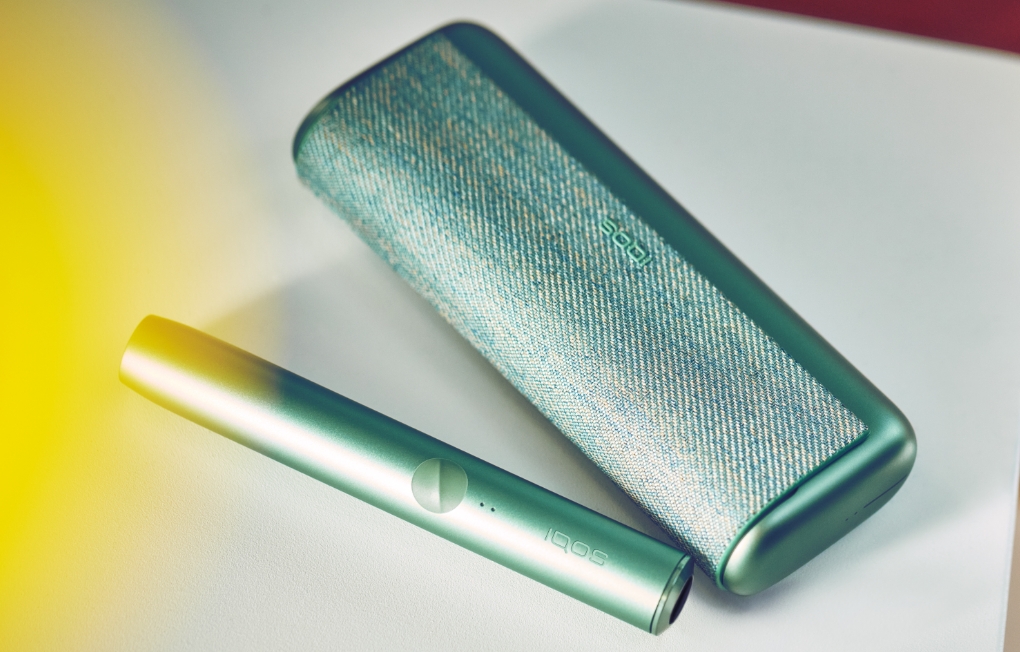Who can enrol in this program?
To join, you must be a legal-age IQOS user. That’s it!
How can I enrol in the personalised assistance program?
Please contact Customer Care on phone number 0800 9153 (Monday - Friday, 8 - 20h; Saturday - Sunday, 10 - 18h) or ask for enrollment in the nearest IQOS store.
I am new to IQOS. Do you offer any personalised assistance? Is it free of charge?
We know that some adult smokers appreciate support after purchasing IQOS. That is why we encourage adult IQOS users to make use of our complimentary post-purchase support.
Your personal IQOS expert will be by your side to answer your questions via phone, email or instant messaging ― whichever you prefer.
How does this program help? From explaining how to get the most out of your IQOS experience, to providing tips about IQOS whenever you need it - our highly trained IQOS experts will accompany you every step of the journey.
I am not sure if IQOS is for me. Can I see how IQOS works before I buy it?
If you are interested in IQOS, you can call our Customer support center and ask to meet with an IQOS expert regarding the device presentation and providing all IQOS related information you're interested in.
What is the optimal IQOS device functioning temperature?
IQOS 2.4Plus is designed to work in a wide range of temperatures, but tobacco stick tastes best when the device is used between 10℃ and 40℃.
What does the red light on my Pocket Charger mean?
a. Holder light on the IQOS 2.4Plus Pocket Charger indicates a Holder malfunction. A slowly pulsing red light while charging means that the Holder battery is reaching the end of its life cycle.
b. The bottom light on the Pocket Charger Battery Status indicates a Pocket Charger malfunction or device is outside its optimal operating temperature (10°C - 40°C)
Please, perform a reset of your device [add link to How to reset question] and make sure it is in the optimal temperature range.
Still no luck? Please contact Customer Care on phone number 0800 9153 (Monday - Friday, 8 - 20h; Saturday - Sunday, 10 - 18h), email [email protected] or ask for assistance at the nearest IQOS store
What does the red light on my Holder mean?
The red light, blinking or steady, on your Holder may indicate that:
- Holder is not charged
- Device is outside its optimal operating temperature (10°C - 40°C)
- You pressed on the Holder button during usage
- Holder malfunction
To resolve the issue, you may try the following:
a. Check that the IQOS 2.4Plus Pocket Charger is switched ON and has enough power
b. Place the Holder in the Pocket Charger and wait until it is fully charged (up to 4 minutes)
c. Ensure your Holder’s electric contact is clean
d. If none of the above works, perform a reset of your device [link to how to reset question]
e. Still no luck? Please contact Customer Care on phone number 0800 9153 (Monday - Friday, 8 - 20h; Saturday - Sunday, 10 - 18h), email [email protected] or ask for assistance at the nearest IQOS store
How can I reset my IQOS device?
You can easily do a reset of your IQOS 2.4Plus device by simultaneously pressing and then releasing the Bluetooth and Power Buttons until all lights briefly blink.
What do device vibrations mean?
Holder vibrations are activated in the following situations:
- At the start of heating (once you press the Holder Button to start)
- When the experience is nearly complete (30 seconds prior the end)
Should I always fully charge my Pocket Charger battery?
The IQOS device does not require a full charge to work. If the IQOS 2.4Plus Pocket Charger is fully charged you may use the holder for up to 20 times.
Who can enrol in this program?
To join, you must be a legal-age IQOS user. That’s it!
How can I enrol in the personalised assistance program?
Please contact Customer Care on phone number 0800 9153 (Monday - Friday, 8 - 20h; Saturday - Sunday, 10 - 18h) or ask for enrollment in the nearest IQOS store.
I am new to IQOS. Do you offer any personalised assistance? Is it free of charge?
We know that some adult smokers appreciate support after purchasing IQOS. That is why we encourage adult IQOS users to make use of our complimentary post-purchase support.
Your personal IQOS expert will be by your side to answer your questions via phone, email or instant messaging ― whichever you prefer.
How does this program help? From explaining how to get the most out of your IQOS experience, to providing tips about IQOS whenever you need it - our highly trained IQOS experts will accompany you every step of the journey.
I am not sure if IQOS is for me. Can I see how IQOS works before I buy it?
If you are interested in IQOS, you can call our Customer support center and ask to meet with an IQOS expert regarding the device presentation and providing all IQOS related information you're interested in.
What is the optimal IQOS device functioning temperature?
IQOS 2.4Plus is designed to work in a wide range of temperatures, but tobacco stick tastes best when the device is used between 10℃ and 40℃.
What does the red light on my Pocket Charger mean?
a. Holder light on the IQOS 2.4Plus Pocket Charger indicates a Holder malfunction. A slowly pulsing red light while charging means that the Holder battery is reaching the end of its life cycle.
b. The bottom light on the Pocket Charger Battery Status indicates a Pocket Charger malfunction or device is outside its optimal operating temperature (10°C - 40°C)
Please, perform a reset of your device [add link to How to reset question] and make sure it is in the optimal temperature range.
Still no luck? Please contact Customer Care on phone number 0800 9153 (Monday - Friday, 8 - 20h; Saturday - Sunday, 10 - 18h), email [email protected] or ask for assistance at the nearest IQOS store
What does the red light on my Holder mean?
The red light, blinking or steady, on your Holder may indicate that:
- Holder is not charged
- Device is outside its optimal operating temperature (10°C - 40°C)
- You pressed on the Holder button during usage
- Holder malfunction
To resolve the issue, you may try the following:
a. Check that the IQOS 2.4Plus Pocket Charger is switched ON and has enough power
b. Place the Holder in the Pocket Charger and wait until it is fully charged (up to 4 minutes)
c. Ensure your Holder’s electric contact is clean
d. If none of the above works, perform a reset of your device [link to how to reset question]
e. Still no luck? Please contact Customer Care on phone number 0800 9153 (Monday - Friday, 8 - 20h; Saturday - Sunday, 10 - 18h), email [email protected] or ask for assistance at the nearest IQOS store
How can I reset my IQOS device?
You can easily do a reset of your IQOS 2.4Plus device by simultaneously pressing and then releasing the Bluetooth and Power Buttons until all lights briefly blink.
What do device vibrations mean?
Holder vibrations are activated in the following situations:
- At the start of heating (once you press the Holder Button to start)
- When the experience is nearly complete (30 seconds prior the end)
Should I always fully charge my Pocket Charger battery?
The IQOS device does not require a full charge to work. If the IQOS 2.4Plus Pocket Charger is fully charged you may use the holder for up to 20 times.