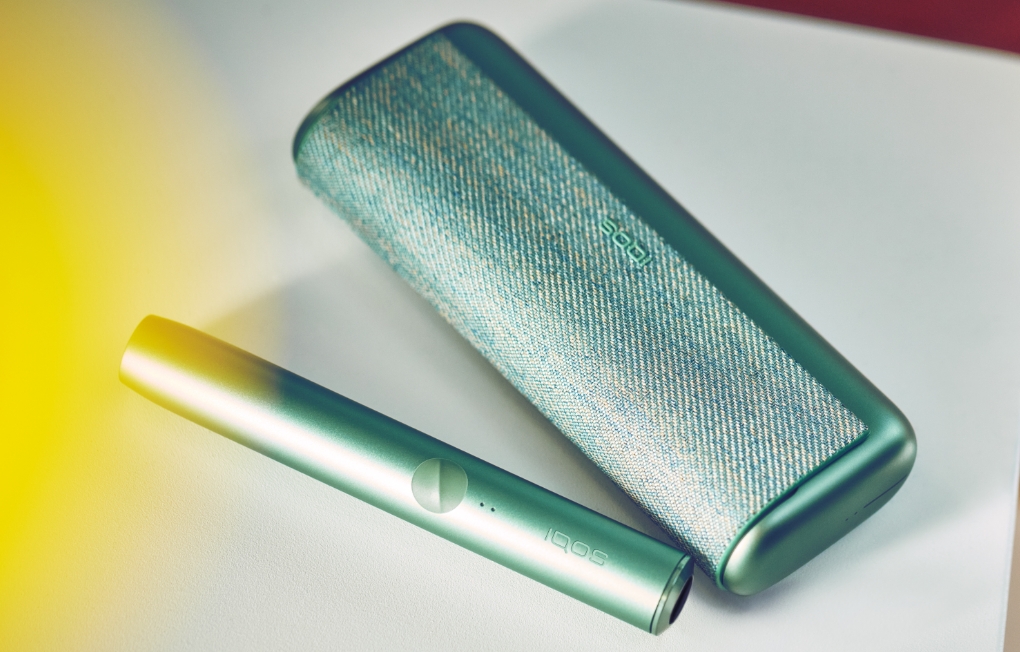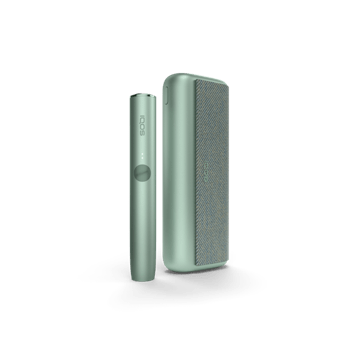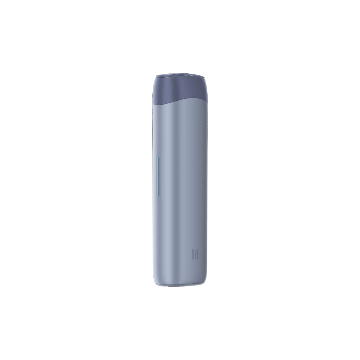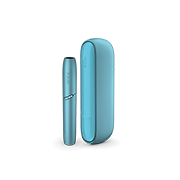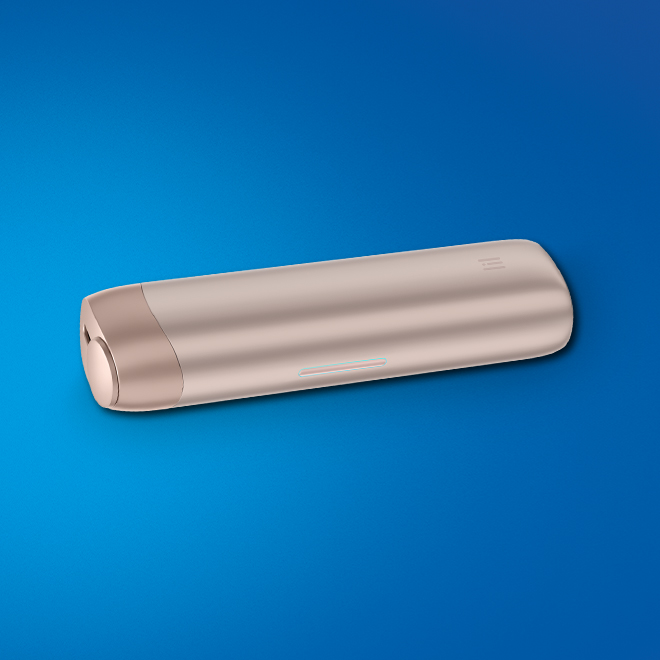- Ensure the device is ON by pressing the button quickly and at the same time you can check the battery level.
- Slide the cover to open and insert a tobacco stick specifically designed for lil with the tobacco side into the device.
Turn ON lil SOLID Ez, by pressing the ON/OFF button for 2 seconds until you feel a vibration.
The device will pre-heat, while the light will blink ice blue for up to 25 seconds.
When the pre-heating process comes to an end, the ice blue light is on, it vibrates again and is ready to be used.
- Each experience lasts up to 5 mins.
The device vibrates and the light blinks ice blue to signal the last 30 seconds.
- Once your experience has come to an end, twist the tobacco stick more than 3 times in the same direction, remove the tobacco stick and close the cover.
Tobacco sticks specifically designed for lil are single use. Do not re-insert a used stick into the device.
Watch the tutorial to learn more on how to use your lil SOLID Ez.
You can follow these easy steps to keep track of the battery:
- While charging, the status LED blinks, and the color of the LED indicates the level of the charge.
- When charged, the light turns solid blue.
- If the light blinks blue, your battery level is between 100-75%.
- If the light blinks ice blue, your battery level is between 75-35% - you still have some power.
- If the light blinks orange, your battery level is between 35-1% - you should charge.
- If the light blinks red, then you are out of battery and you need to charge.
Watch the tutorial to learn more on how to charge your lil SOLID Ez.
Follow these steps to clean your lil SOLID Ez for the best possible experience.
- Always turn OFF your device before you clean it.
- Open the cleaning wiper from the lil SOLID Dual Cleaner Pro.
- Remove the cap from the device.
- Use the cleaning wiper to clean the heating pin.
- Open the cap wiper from the lil SOLID Dual Cleaner Pro.
- Use the cap wiper to clean the path for the aerosol.
- Clean your device after every 20 experiences to guarantee proper aerosol delivery.
You can also clean with heat:
- Quickly press the start button 5 times.
- The LED light will blink orange for 90 seconds.
- When the cleaning is done, the light goes off and you will feel the device vibrates twice.
Watch the tutorial to learn more on how to clean your lil SOLID Ez.
We’re here for you in-store or at your fingertips. You choose.
Find a local IQOS store with our store locator.
Check working hours on the link.
Give us a call on 0800 9153.
Monday - Friday: 8:00 - 20:00
Saturday - Sunday: 10:00 - 18:00
We'll get back to you as soon as possible.
Monday - Friday: 8:00 - 20:00
Saturday - Sunday: 10:00 - 18:00
Visit IQOS Facebook page and chat to an IQOS expert.
Monday - Friday: 8:00 - 20:00
Saturday - Sunday: 10:00 - 18:00
Contact IQOS support or get chatbot support available 24/7.
Monday - Friday: 8:00 - 20:00
Saturday - Sunday: 10:00 - 18:00