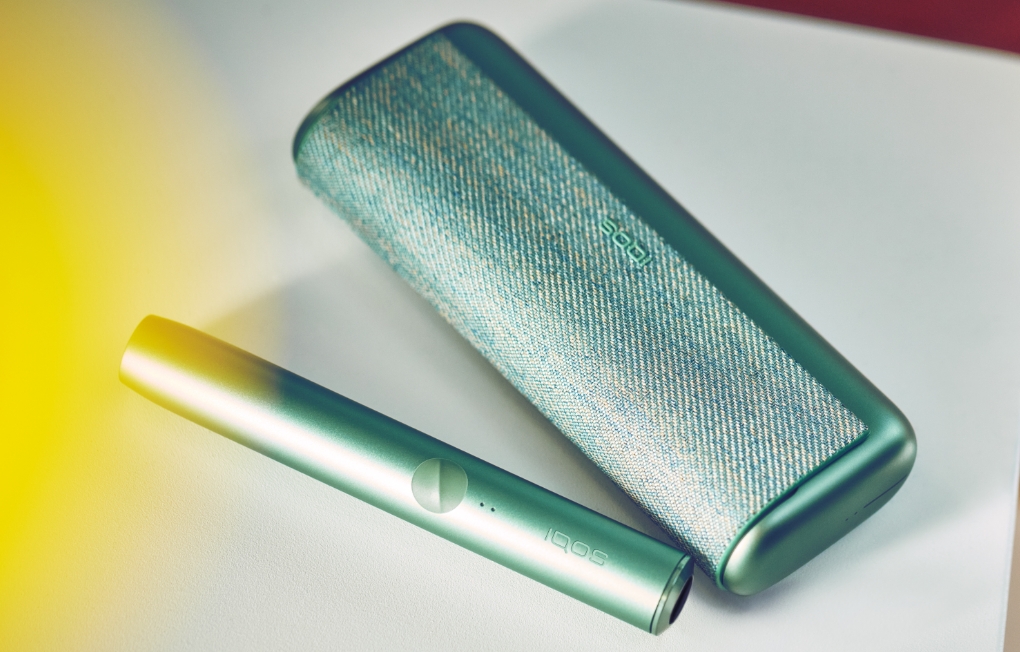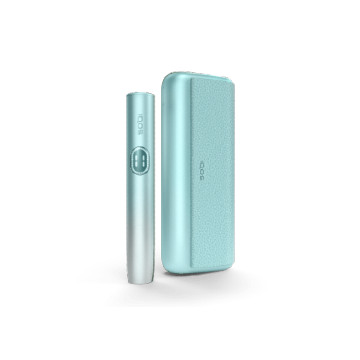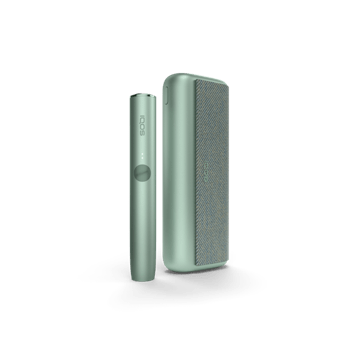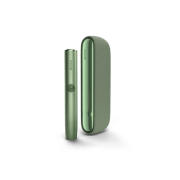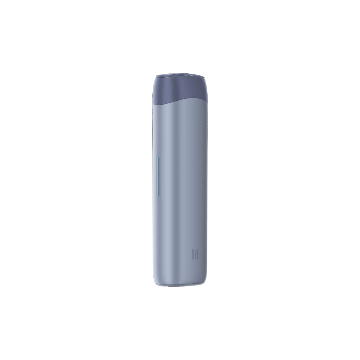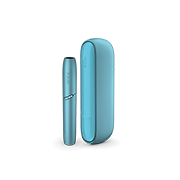Top and bottom lights will flash white on short button pressed, when trying to start an experience.
It means that Device lock mode is activated, and the device is locked. In this case follow the below instructions:
- Open IQOS App and select your IQOS ILUMA i ONE device.
- Go to “device settings” and on top you will see the option “Lock device”
- De-activate the Device lock, by clicking the button.


FlexPuff activation and number of puffs depend on individual usage patterns.
Your device will automatically analyze the consumed volume of aerosol and might activate FlexPuff.
Thus, the extended experience might not apply to all experiences.
When Pause is used FlexPuff cannot be activated.
If FlexPuff will be activated, then you will be granted with 4 extra puffs.


Are the lights ON, but the device is not charging? Then the charging ports might need to be cleaned.
- Unplug the device and ensure the charging ports on both the device and the charging cable are dry and clean from contamination.
- Charge your device by using compatible AC power adaptor (sold separately) and cable for approximately 90 min, for full charge. 4 lights will turn solid white and then turn off when it is fully charged. If the device is fully discharged, the light might take few seconds before turning ON.
- In case the lights on the device are on, but unable still to charge, try to perform a reset. Press and hold down the ON/OFF button on the device for 10 seconds continuously. RESET is confirmed when status lights fade in, blink twice fast, ramp up and then the current device charge level will be shown.

We’re here for you in-store or at your fingertips. You choose.
We'll get back to you as soon as possible.
Monday - Friday: 8:00 - 20:00
Saturday - Sunday: 10:00 - 18:00
Visit IQOS Facebook page and chat to an IQOS expert.
Monday - Friday: 8:00 - 20:00
Saturday - Sunday: 10:00 - 18:00
Viber
Contact IQOS support or get chatbot support available 24/7.
Monday - Friday: 8:00 - 20:00
Saturday - Sunday: 10:00 - 18:00