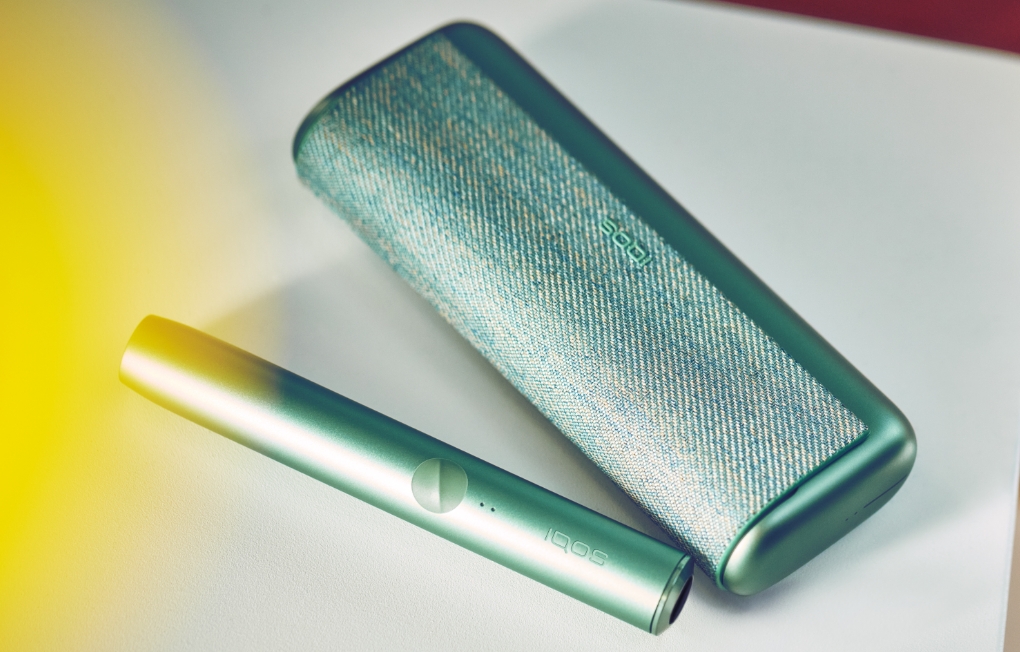Is my IQOS ORIGINALS DUO device under commercial warranty?
- Yes, We'll cover your IQOS with a 1 year commercial warranty.
- The Philip Morris International entity listed in warranty card under the heading of ‘Customer Care’, will at its option (but without affecting your statutory rights) repair or replace any components which are defective in terms of material or workmanship when used in accordance with the associated IQOS User Guide and which are subject to a valid warranty claim. The provisions of this warranty are only valid in the country of purchase.
The following aren't covered by the IQOS warranty:
- Damage caused by normal wear and tear
- Cosmetic damage (such as scratches, dents, broken plastic etc.)
- Damage caused by misuse, power surge, improper handling, liquid contact or fire
- Malfunction caused by using the device with non-compatible products
- Damage or malfunction caused by attempts to open, modify and repair, either by a user or by a service provider not accredited by IQOS
- Damage or malfunction caused by failure to use as described in the associated IQOS User Guide
Learn more about commercial warranty here.
Will you continue to sell IQOS 2.4+ as well as IQOS ORIGINALS devices?
- IQOS 2.4 PLUS is no longer available for sale
Will you continue to sell IQOS 3 DUO at the same time as IQOS ORIGINALS DUO?
- IQOS ORIGINALS DUO is replacing IQOS 3 DUO.
- While we have changed the name and added four new colour options IQOS ORIGINALS DUO comes in the same form as its predecessor, offering the same real tobacco taste and cigarette-like experience.
What are the differences between IQOS ORIGINALS DUO and lil SOLID 2.0?
- Both heat tobacco from the inside but by using different technologies. IQOS ORIGINALS DUO device contains HEATCONTROL™ tehnology and uses a ceramic blade, with platinum and gold tracks, that inserts into the tobacco. It is flat and wide to maximise the surface area heating the tobacco.
- Lil SOLID 2.0 uses induction heating with a stainless-steel pin that inserts into the tobacco.
- IQOS ORIGINALS DUO device is designed to be used only with tobacco sticks designed for IQOS, while lil SOLID 2.0 is designed to be used only with tobacco sticks designed for lil.
- Both offer real tobacco taste without fire, smoke and ash.
- Ultimately, both are smoke-free products and a better choice than continued smoking. They both are not risk free and provide nicotine which is addictive.
How can I keep my IQOS ORIGINALS DUO device clean?
- You should clean your IQOS ORIGINALS DUO device regularly, after every 20 uses to save the taste you like and to keep your device in optimal condition.
- For best results, let your IQOS ORIGINALS DUO device cool down for at least 30 seconds before using the dual cleaning tool to remove residue from inside and outside the heating chamber including around the base of the ceramic blade.
- Our cleaning sticks can be an additional help cleaning either device.
- You can also use the dual cleaning tool for cleaning the cap as well as the circular contacts on the Holder and on the Pocket Charger.
- Of course, you can clean more frequently if you wish to do so, but please ensure you only use IQOS cleaning tools to clean your IQOS ORIGINALS DUO device and avoid using household cleaning products.
How do I remove the tobacco stuck in my IQOS ORIGINALS DUO device?
- For best results removing tobacco from your IQOS ORIGINALS device, let it cool down for at least 30 seconds first. Start by tapping the device gently on a hard surface to dislodge the blockage.
- Use the dual cleaning tool to gently remove any residue from around the base of the blade and the rest of the heating chamber, using cleaning sticks to remove other pieces of tobacco residue if necessary.
- Here you can find more information including a short video demonstrating the recommended cleaning technique.
How often should I clean my IQOS ORIGINALS DUO device?
- You should clean your IQOS ORIGINALS DUO device regularly, after every 20 uses.
- Regularly cleaning helps you save the taste you like and keeps your device in optimal condition. It only takes a minute. Of course, you can clean more frequently.
- Just make sure you only use IQOS cleaning products when you are cleaning your IQOS ORIGINALS DUO device.
How do I clean my IQOS ORIGINALS DUO device?
- With the dual cleaning tool, it’s easier than ever to clean and care for your IQOS ORIGINALS DUO device, removing residue from those harder to reach places thanks to its innovative design. It should only take a minute to clean your IQOS ORIGINALS DUO device. Why not watch this demonstration video to get the full picture on how to do it.
IN-DEPTH TEXT EXPLANATION FOR CLEANING IQOS ORIGINALS DUO DEVICE
- Before you get started, make sure your device has cooled down since you last used it and your cleaning tool is in good condition.
- Remove the cap on the holder, hold it upside down and gently tap to release any loose tobacco residue.
- Next, open and insert the top tool into the heating chamber without twisting, until it touches the bottom of the heating chamber, rotating 3 times before removing it (without twisting).
- If you’re cleaning the blade, switch ends on the cleaning tool, align it carefully with the heating chamber and insert.
- Make 3 elliptical movements to gently clean the blade. Tap out any loose residue.
- Optionally, you can use cleaning sticks to finish, cleaning around the bottom of the chamber without touching the blade
Why isn't my IQOS ORIGINALS DUO pulling properly?
- If your IQOS ORIGINALS DUO is not performing optimally, it may be time for a cleaning. Using the dual cleaning tool cleaning can be quick and easy.
- You can start by gently removing residue from around the blade in the heating chamber as well as from inside the cap.
- We recommend cleaning your IQOS ORIGINALS DUO device after every 20 uses.
Why isn't my IQOS ORIGINALS DUO device charging?
- First check to make sure there is no visible damage to your device – if there is, don’t try to charge it. Then check if any red lights are illuminated. A red light indicates a device error – if any red lights illuminate, then please follow the guidance in your user manual for error messages.
- Please ensure the Holder is inserted the right way up - otherwise it won’t charge.
- Please note, when you start charging the battery after a long period of inactivity, i.e. when your battery has been completely depleted, the charging lights may not appear for up to 15 minutes. This is a normal process. If your IQOS ORIGINALS DUO device is still not charging after this, please contact us here.
Is my IQOS ORIGINALS DUO device under commercial warranty?
- Yes, We'll cover your IQOS with a 1 year commercial warranty.
- The Philip Morris International entity listed in warranty card under the heading of ‘Customer Care’, will at its option (but without affecting your statutory rights) repair or replace any components which are defective in terms of material or workmanship when used in accordance with the associated IQOS User Guide and which are subject to a valid warranty claim. The provisions of this warranty are only valid in the country of purchase.
The following aren't covered by the IQOS warranty:
- Damage caused by normal wear and tear
- Cosmetic damage (such as scratches, dents, broken plastic etc.)
- Damage caused by misuse, power surge, improper handling, liquid contact or fire
- Malfunction caused by using the device with non-compatible products
- Damage or malfunction caused by attempts to open, modify and repair, either by a user or by a service provider not accredited by IQOS
- Damage or malfunction caused by failure to use as described in the associated IQOS User Guide
Learn more about commercial warranty here.
Will you continue to sell IQOS 2.4+ as well as IQOS ORIGINALS devices?
- IQOS 2.4 PLUS is no longer available for sale
Will you continue to sell IQOS 3 DUO at the same time as IQOS ORIGINALS DUO?
- IQOS ORIGINALS DUO is replacing IQOS 3 DUO.
- While we have changed the name and added four new colour options IQOS ORIGINALS DUO comes in the same form as its predecessor, offering the same real tobacco taste and cigarette-like experience.
What are the differences between IQOS ORIGINALS DUO and lil SOLID 2.0?
- Both heat tobacco from the inside but by using different technologies. IQOS ORIGINALS DUO device contains HEATCONTROL™ tehnology and uses a ceramic blade, with platinum and gold tracks, that inserts into the tobacco. It is flat and wide to maximise the surface area heating the tobacco.
- Lil SOLID 2.0 uses induction heating with a stainless-steel pin that inserts into the tobacco.
- IQOS ORIGINALS DUO device is designed to be used only with tobacco sticks designed for IQOS, while lil SOLID 2.0 is designed to be used only with tobacco sticks designed for lil.
- Both offer real tobacco taste without fire, smoke and ash.
- Ultimately, both are smoke-free products and a better choice than continued smoking. They both are not risk free and provide nicotine which is addictive.
How can I keep my IQOS ORIGINALS DUO device clean?
- You should clean your IQOS ORIGINALS DUO device regularly, after every 20 uses to save the taste you like and to keep your device in optimal condition.
- For best results, let your IQOS ORIGINALS DUO device cool down for at least 30 seconds before using the dual cleaning tool to remove residue from inside and outside the heating chamber including around the base of the ceramic blade.
- Our cleaning sticks can be an additional help cleaning either device.
- You can also use the dual cleaning tool for cleaning the cap as well as the circular contacts on the Holder and on the Pocket Charger.
- Of course, you can clean more frequently if you wish to do so, but please ensure you only use IQOS cleaning tools to clean your IQOS ORIGINALS DUO device and avoid using household cleaning products.
How do I remove the tobacco stuck in my IQOS ORIGINALS DUO device?
- For best results removing tobacco from your IQOS ORIGINALS device, let it cool down for at least 30 seconds first. Start by tapping the device gently on a hard surface to dislodge the blockage.
- Use the dual cleaning tool to gently remove any residue from around the base of the blade and the rest of the heating chamber, using cleaning sticks to remove other pieces of tobacco residue if necessary.
- Here you can find more information including a short video demonstrating the recommended cleaning technique.
How often should I clean my IQOS ORIGINALS DUO device?
- You should clean your IQOS ORIGINALS DUO device regularly, after every 20 uses.
- Regularly cleaning helps you save the taste you like and keeps your device in optimal condition. It only takes a minute. Of course, you can clean more frequently.
- Just make sure you only use IQOS cleaning products when you are cleaning your IQOS ORIGINALS DUO device.
How do I clean my IQOS ORIGINALS DUO device?
- With the dual cleaning tool, it’s easier than ever to clean and care for your IQOS ORIGINALS DUO device, removing residue from those harder to reach places thanks to its innovative design. It should only take a minute to clean your IQOS ORIGINALS DUO device. Why not watch this demonstration video to get the full picture on how to do it.
IN-DEPTH TEXT EXPLANATION FOR CLEANING IQOS ORIGINALS DUO DEVICE
- Before you get started, make sure your device has cooled down since you last used it and your cleaning tool is in good condition.
- Remove the cap on the holder, hold it upside down and gently tap to release any loose tobacco residue.
- Next, open and insert the top tool into the heating chamber without twisting, until it touches the bottom of the heating chamber, rotating 3 times before removing it (without twisting).
- If you’re cleaning the blade, switch ends on the cleaning tool, align it carefully with the heating chamber and insert.
- Make 3 elliptical movements to gently clean the blade. Tap out any loose residue.
- Optionally, you can use cleaning sticks to finish, cleaning around the bottom of the chamber without touching the blade
Why isn't my IQOS ORIGINALS DUO pulling properly?
- If your IQOS ORIGINALS DUO is not performing optimally, it may be time for a cleaning. Using the dual cleaning tool cleaning can be quick and easy.
- You can start by gently removing residue from around the blade in the heating chamber as well as from inside the cap.
- We recommend cleaning your IQOS ORIGINALS DUO device after every 20 uses.
Why isn't my IQOS ORIGINALS DUO device charging?
- First check to make sure there is no visible damage to your device – if there is, don’t try to charge it. Then check if any red lights are illuminated. A red light indicates a device error – if any red lights illuminate, then please follow the guidance in your user manual for error messages.
- Please ensure the Holder is inserted the right way up - otherwise it won’t charge.
- Please note, when you start charging the battery after a long period of inactivity, i.e. when your battery has been completely depleted, the charging lights may not appear for up to 15 minutes. This is a normal process. If your IQOS ORIGINALS DUO device is still not charging after this, please contact us here.