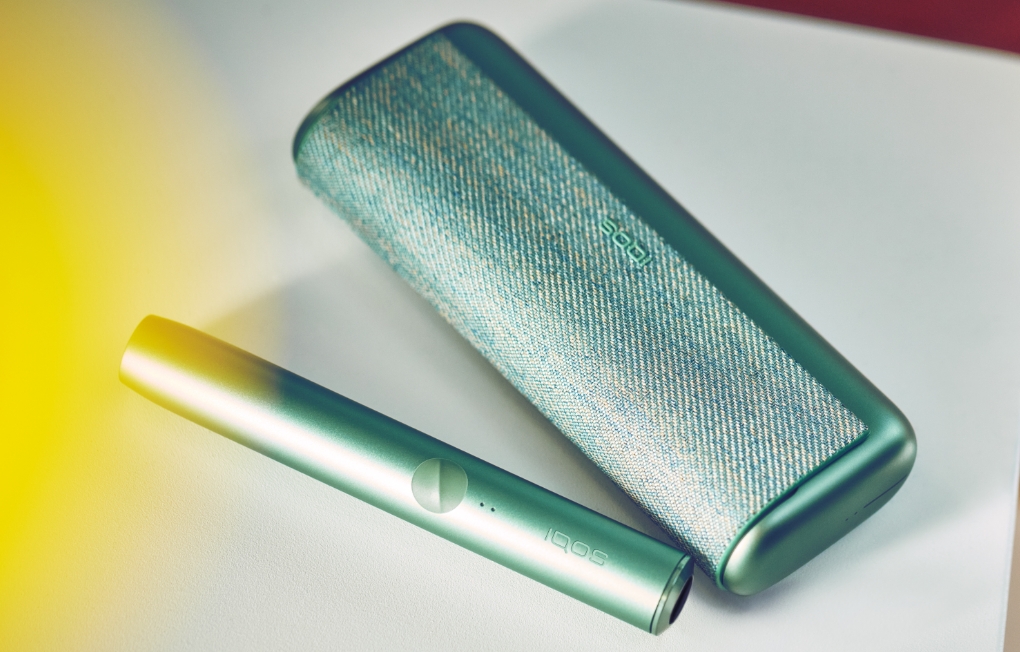What do the lights on the IQOS ILUMA device mean?
YELLOW blinking lights displaying on the holder: This means the battery is depleted and the holder needs to be recharged. It’s pretty fast. IQOS ILUMA holder recharge times are:
- 1’ 50’’ for 0-1 Use*
- 3’ 25’’ for 1-2 Uses*
- 5’ 15’’ for 0-2 Uses*
*Please refer to the battery section in Important Information.
RED blinking light on the holder: You need to put the holder in the pocket charger and reset the device.
WHITE lights blink twice on the holder: This indicates your IQOS ILUMA is outside its operating temperature range of between 0°C and 40°C.
How do I check the battery level of the pocket charger?
Checking the battery level of the pocket charger is easy. Simply short press the side button on the pocket charger. The pocket charger lights will turn on to indicate the battery level:
- 4 WHITE lights mean the battery is fully charged
- 3 WHITE lights mean up to 75% battery remaining
- 2 WHITE lights mean up to 50% battery remaining
- 1 WHITE light means up to 25% battery remaining
How will I know how many uses are left with my IQOS ILUMA?
- There are couple of ways you can check how many uses you have left. Either on the holder itself or by checking the pocket charger with the holder inside. Here’s how:
- Checking on the holder: Tilt the holder towards you or short press the button. The lights will come on and indicate the battery level. When 2 lights are on it means the holder is ready for 2 uses and 1 light on means it’s ready for 1 use only.
- Checking on the pocket charger: Short press the side button on the pocket charger with the holder inside the charger. The pocket charger light will turn on. 2 lights mean the holder is ready for 2 uses and 1 light on means ready for 1 use.
Can I change the features and settings?
Features and settings can be turned on or off via the IQOS app such as autostart, customization features, lock and unlock device. And do remember to register your device by scanning the QR code on your device. You’ll find it by removing the door cover of your IQOS ILUMA, under the wrap of your IQOS ILUMA PRIME, or on the back side of your IQOS ILUMA ONE. Alternatively, you can register it here. Simply follow the instructions on the screen.
How do I use my IQOS ILUMA?
- Insert the tobacco stick specially designed for IQOS ILUMA up to the line on the filter until the holder vibrates and light(s) pulse(s). Heating starts automatically, or by pressing the button for 1 second.
- You can start using your device once the holder vibrates and the lights stay fixed.
- To signal the last 30 seconds of use or that the last 2 puffs are left, the holder will vibrate with the light(s) pulsing white.
- Remove the used stick from the holder and dispose of it according to your local waste disposal regulations.
- Insert the holder in the charger for recharging.
How does IQOS ILUMA heat the tobacco?
The pioneering SMARTCORE INDUCTION SYSTEM™ in IQOS ILUMA completely reinvents the way of tobacco heating. The heart of the new bladeless SMARTCORE INDUCTION SYSTEM™ is an innovative metal heating element placed inside the tobacco stick specially designed for IQOS ILUMA and coated with stainless steel for seamless heating of the tobacco. This means tobacco is heated from the core instead of being burned for an altogether better and cleaner experience. And on top of all that, it continues to emit on average 95% lower levels of harmful chemicals than cigarettes*. Important information: It does not necessarily equal a 95% reduction in risk. IQOS ILUMA is not risk-free.
*Reductions in levels of the 9 harmful chemicals the World Health Organization recommends to reduce in cigarette smoke, which do not include nicotine. See Important Information
Is it possible to fix my broken device through Complete service?
If the issue with your IQOS device can be resolved during a Complete service, an IQOS expert will be sure to help you after they perform the initial check-up. For example, many common issues can be fixed through a firmware upgrade and even cleaning, which can be performed as part of Complete service.
How often can I make use of Complete service?
You can use the service as often as you would like. Regularly cleaning and maintaining your IQOS device helps keep it in optimal condition for longer. For optimal device performance we recommend to use this complementary service every 3 to 6 months.
How can I get a Complete service?
It’s easy to access and free to use – you don’t need to pay anything to get the best out of your IQOS device. You don’t even need to book an appointment; simply bring your device with you and our experts will give it a complete check-up.
Why should I make use of Complete service?
Regularly cleaning and maintaining your IQOS device will keep it in optimal condition for longer. Complete service is a professional complementary service to your regular device care to ensure you have the best possible IQOS experience. And when you are using your IQOS device for longer, you're playing a role in reducing electronic waste.
What do the lights on the IQOS ILUMA device mean?
YELLOW blinking lights displaying on the holder: This means the battery is depleted and the holder needs to be recharged. It’s pretty fast. IQOS ILUMA holder recharge times are:
- 1’ 50’’ for 0-1 Use*
- 3’ 25’’ for 1-2 Uses*
- 5’ 15’’ for 0-2 Uses*
*Please refer to the battery section in Important Information.
RED blinking light on the holder: You need to put the holder in the pocket charger and reset the device.
WHITE lights blink twice on the holder: This indicates your IQOS ILUMA is outside its operating temperature range of between 0°C and 40°C.
How do I check the battery level of the pocket charger?
Checking the battery level of the pocket charger is easy. Simply short press the side button on the pocket charger. The pocket charger lights will turn on to indicate the battery level:
- 4 WHITE lights mean the battery is fully charged
- 3 WHITE lights mean up to 75% battery remaining
- 2 WHITE lights mean up to 50% battery remaining
- 1 WHITE light means up to 25% battery remaining
How will I know how many uses are left with my IQOS ILUMA?
- There are couple of ways you can check how many uses you have left. Either on the holder itself or by checking the pocket charger with the holder inside. Here’s how:
- Checking on the holder: Tilt the holder towards you or short press the button. The lights will come on and indicate the battery level. When 2 lights are on it means the holder is ready for 2 uses and 1 light on means it’s ready for 1 use only.
- Checking on the pocket charger: Short press the side button on the pocket charger with the holder inside the charger. The pocket charger light will turn on. 2 lights mean the holder is ready for 2 uses and 1 light on means ready for 1 use.
Can I change the features and settings?
Features and settings can be turned on or off via the IQOS app such as autostart, customization features, lock and unlock device. And do remember to register your device by scanning the QR code on your device. You’ll find it by removing the door cover of your IQOS ILUMA, under the wrap of your IQOS ILUMA PRIME, or on the back side of your IQOS ILUMA ONE. Alternatively, you can register it here. Simply follow the instructions on the screen.
How do I use my IQOS ILUMA?
- Insert the tobacco stick specially designed for IQOS ILUMA up to the line on the filter until the holder vibrates and light(s) pulse(s). Heating starts automatically, or by pressing the button for 1 second.
- You can start using your device once the holder vibrates and the lights stay fixed.
- To signal the last 30 seconds of use or that the last 2 puffs are left, the holder will vibrate with the light(s) pulsing white.
- Remove the used stick from the holder and dispose of it according to your local waste disposal regulations.
- Insert the holder in the charger for recharging.
How does IQOS ILUMA heat the tobacco?
The pioneering SMARTCORE INDUCTION SYSTEM™ in IQOS ILUMA completely reinvents the way of tobacco heating. The heart of the new bladeless SMARTCORE INDUCTION SYSTEM™ is an innovative metal heating element placed inside the tobacco stick specially designed for IQOS ILUMA and coated with stainless steel for seamless heating of the tobacco. This means tobacco is heated from the core instead of being burned for an altogether better and cleaner experience. And on top of all that, it continues to emit on average 95% lower levels of harmful chemicals than cigarettes*. Important information: It does not necessarily equal a 95% reduction in risk. IQOS ILUMA is not risk-free.
*Reductions in levels of the 9 harmful chemicals the World Health Organization recommends to reduce in cigarette smoke, which do not include nicotine. See Important Information
Is it possible to fix my broken device through Complete service?
If the issue with your IQOS device can be resolved during a Complete service, an IQOS expert will be sure to help you after they perform the initial check-up. For example, many common issues can be fixed through a firmware upgrade and even cleaning, which can be performed as part of Complete service.
How often can I make use of Complete service?
You can use the service as often as you would like. Regularly cleaning and maintaining your IQOS device helps keep it in optimal condition for longer. For optimal device performance we recommend to use this complementary service every 3 to 6 months.
How can I get a Complete service?
It’s easy to access and free to use – you don’t need to pay anything to get the best out of your IQOS device. You don’t even need to book an appointment; simply bring your device with you and our experts will give it a complete check-up.
Why should I make use of Complete service?
Regularly cleaning and maintaining your IQOS device will keep it in optimal condition for longer. Complete service is a professional complementary service to your regular device care to ensure you have the best possible IQOS experience. And when you are using your IQOS device for longer, you're playing a role in reducing electronic waste.