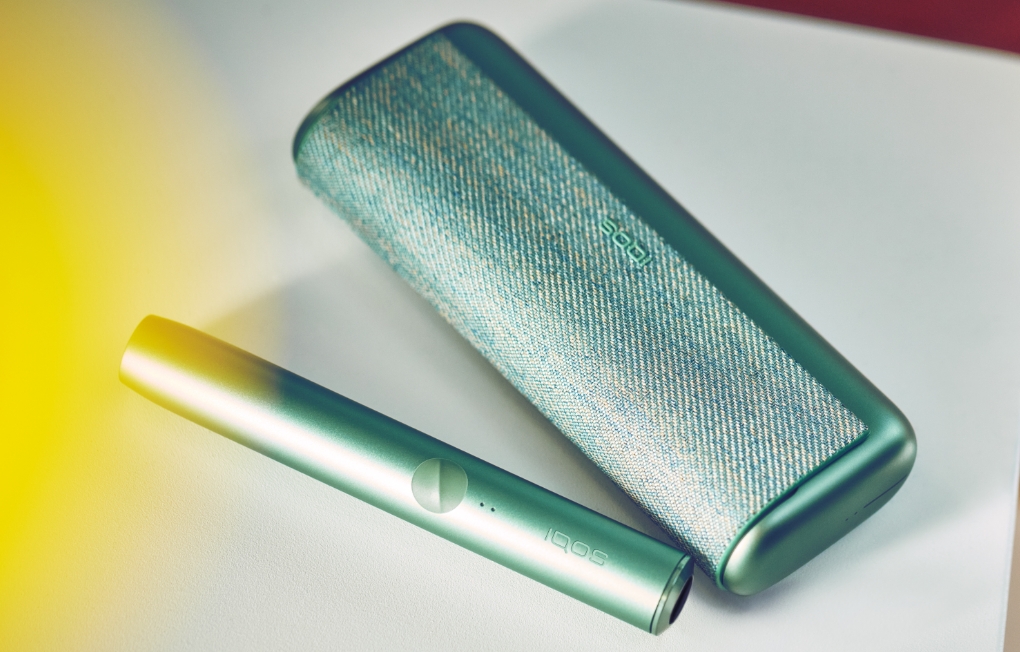IQOS 3 MULTI Device
What temperature does my IQOS 3 MULTI device work best at?
Your IQOS 3 MULTI device is designed to work in a wide range of temperatures, but tobacco sticks taste best when you use the device between 0 °C and 50 °C.
What do the IQOS 3 MULTI device vibrations mean?
• One vibration means your IQOS 3 MULTI is starting to heat up (after you’ve pressed the Holder button to start).
• Two vibrations mean it’s ready to use.
• Two more vibrations mean your experience is almost over (it’ll vibrate 30 seconds before the end)
How do I reset my IQOS 3 MULTI device?
Press and hold the button on your IQOS 3 MULTI for 10 seconds and then release it. The lights will fade in and out to confirm the reset.
How long does it take to fully charge my IQOS 3 MULTI device?
It takes approximately 75 minutes to fully charge your IQOS 3 MULTI from an electrical outlet, using the IQOS AC Power Adaptor and USB cable.
How do I check if my IQOS 3 MULTI device is charged?
You can easily check the charge level by following these simple steps:
1. Press IQOS 3 Multi Button for 1 second
2. The Battery Status lights will turn on and indicate the level of charge
What temperature does my IQOS 3 MULTI device work best at?
Your IQOS 3 MULTI device is designed to work in a wide range of temperatures, but tobacco sticks taste best when you use the device between 0 °C and 50 °C.
What do the IQOS 3 MULTI device vibrations mean?
• One vibration means your IQOS 3 MULTI is starting to heat up (after you’ve pressed the Holder button to start).
• Two vibrations mean it’s ready to use.
• Two more vibrations mean your experience is almost over (it’ll vibrate 30 seconds before the end)
How do I reset my IQOS 3 MULTI device?
Press and hold the button on your IQOS 3 MULTI for 10 seconds and then release it. The lights will fade in and out to confirm the reset.
How long does it take to fully charge my IQOS 3 MULTI device?
It takes approximately 75 minutes to fully charge your IQOS 3 MULTI from an electrical outlet, using the IQOS AC Power Adaptor and USB cable.
How do I check if my IQOS 3 MULTI device is charged?
You can easily check the charge level by following these simple steps:
1. Press IQOS 3 Multi Button for 1 second
2. The Battery Status lights will turn on and indicate the level of charge