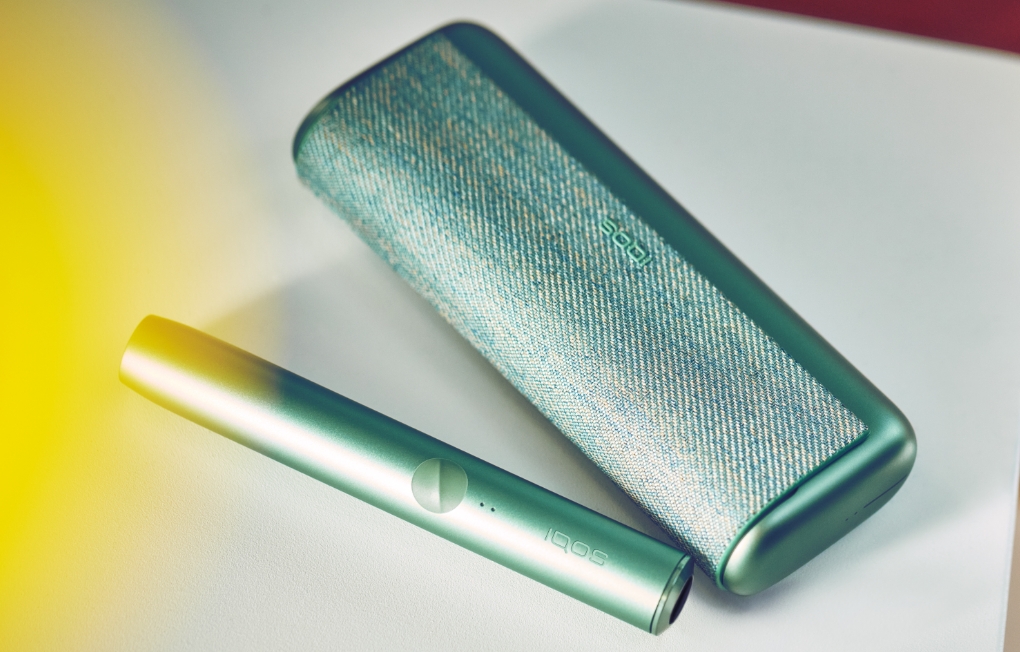IQOS ORIGINALS Device
Why do you call it IQOS ORIGINALS?
- We decided to change the name, as it better suits IQOS.
- Original, because it provides the same real tobacco taste.
- Original, because it comes with the same tried-and-trusted HEATCONTROL™ technology with a unique ceramic blade that has helped make IQOS the No.1 heated tobacco product* and choice for 13.2 million adult smokers around the world**.
*Source: PMI global estimate of total In-Market Sales of Heated Tobacco Units as of June 2022.
**Source: PMI Financials or estimates (excluding Russia and Ukraine), IQOS user panels and PMI Market Research. Status as of June 2022. IQOS users who have completely quit cigarettes and for whom PMI HeatSticks represent at least 70% of their past 7-day heated tobacco consumption.
What is IQOS ORIGINALS DUO?
- IQOS ORIGINALS DUO is the new name for IQOS 3 DUO.
- Easy to use, IQOS ORIGINALS DUO comes in the same form as its predecessor, providing the same real tobacco taste, but with new colour options.
What are the features for IQOS ORIGINALS DUO?
- IQOS ORIGINALS DUO is available in four colours: Scarlet, Silver, Turquoise and Slate.
- IQOS ORIGINALS DUO uses our HEATCONTROL™ tehnology and a unique ceramic blade to optimally heat tobacco from the inside.
- This blade with platinum and gold tracks, inserts into the tobacco heating stick so all its wide surface touches the tobacco optimally heating it and providing experience similar to cigarette.
- IQOS ORIGINALS DUO is the new name of our IQOS 3 DUO device.
- The Pocket Charger houses our most compact lightweight Holder yet which can give up to 20 experiences including 2 consecutive uses on one full charge.
- And you have numerous customization options for IQOS ORIGINALS DUO with a range of accessories including multiple colour options for caps, doors and sleeves.
- What is more, the dual cleaning tool can help clean around the blade of your IQOS ORIGINALS DUO device even more effectively.
How does IQOS ORIGINALS DUO device heat and not burn tobacco?
- IQOS ORIGINALS DUO device contains our patented HEATCONTROL™ tehnology, using our unique ceramic blade to heat the tobacco from the INSIDE.
- This blade with platinum and gold tracks, inserts into the tobacco heating stick so all its wide surface touches the tobacco, optimally heating it to a temperature below that of combustion. This releases a real tobacco taste, providing cigarette-like experience without producing, smoke and ash.
Are there also IQOS ORIGINALS accessories?
- Yes – you can customize your IQOS ORIGINALS DUO and make it your own creating different possible colour combinations by choosing from a range of many coloured caps, doors and silicone sleeves.
- And for more effective cleaning, you can consider the dual cleaning tool to get into those hard-to-reach spaces around the base of your ceramic blade.
What tobacco sticks can I use with IQOS ORIGINALS devices?
- IQOS ORIGINALS devices are designed to work exclusively with tobacco sticks designed for IQOS. The devices’ flat, wide ceramic blade optimally heats the tobacco releasing tobacco vapour to give you cigarette-like experience.
In what colours is IQOS ORIGINALS DUO device available?
- The IQOS ORIGINALS DUO device is available in four colours: Silver, Slate, Scarlet and Turquoise.
Where can I find the IQOS ORIGINALS DUO device number?
- The serial number of your IQOS ORIGINALS DUO device is a code that consists of fourteen characters. This code is displayed on the side of your Holder.
Can I use my IQOS ORIGINALS DUO device immediately from the box?
- We recommend fully charging your new IQOS ORIGINALS DUO device with the Power Adaptor before using it (up to 120 mins). Once fully charged, press and hold the power button for 4 seconds. Then insert your tobaco heating stick, pre-heat (20 seconds) and once your device vibrates; you’re good to go.
How can I check my IQOS ORIGINALS DUO is charged?
- For the Holder: Press and release the button to check battery charge status. Two lights illuminated indicates your Holder is ready for 2 uses; one light for 1 use and no lights means no charge. You can also check Holder status on the Pocket Charger, by inserting the Holder, the right way up, then pressing and releasing the Pocket Charger button. Two lights illuminated indicate 2 uses remain; one light indicates 1 use and, no lights mean your Holder has no charge. The Holder can be charged up to 20 times with a fully-charged Pocket Charger.
- For the Pocket Charger: To check the charge level of the Pocket Charger, press and release the Pocket Charger Button- the status light will turn ON for 3 seconds to indicate battery status where 4 LEDs indicates your Pocket Charger is more than 75% charged while 1 LED indicates the need to charge. Although, it doesn’t need a full charge to work, we recommend fully charging the Pocket Charger before your first use.
What do the lights on my IQOS ORIGINALS DUO mean?
- White lights on the Holder or the Pocket Charger indicate your IQOS ORIGINALS DUO device performs different operations including charging, resetting, ready to use status, fully charged status, or Pocket Charger is out of temperature range status etc. Red lights on the Holder or the Pocket Charger indicate that there is a device error including reset required, Holder malfunction, broken blade, device outside operational temperature status etc.
What does it mean when a red LED lights up or flashes on my IQOS ORIGINALS device?
- For IQOS ORIGINALS DUO, a red light blinking on the Holder indicates the Holder is discharged, there is a malfunction or a broken blade. If the bottom Pocket Charger light blinks red, you should perform a reset.
How can I check my IQOS ORIGINALS DUO device is fully charged?
- It’s easy to check:
Press and release the Pocket Charger Button. The Pocket Charger Status light will turn ON for 3 seconds to indicate battery status where 4 LEDs illuminating mean it is more than 75% charged and 1 LED indicates the need to charge.
How do I check how many uses I have left on my IQOS ORIGINALS DUO?
- You can check either on the Holder itself or on the Pocket Charger. In either case, you can press and release the Button (on the Holder /Pocket Charger).
- In both cases, 2 white LED lights indicates the Holder has two uses, 1 white LED light indicates one use remains and no light indicates the Holder is not charged.
Can I charge IQOS ORIGINALS DUO with an older AC adaptor/charger?
- You can use the IQOS AC Power Adaptor from previous IQOS device version to charge your IQOS ORIGINALS DUO device. But please be careful to use the right cable if considering a cable from an older device.
- For IQOS ORIGINALS DUO, USB cables from IQOS 2.4 /2.4+ are not compatible because they are USB A – micro-USB cables.
Can I charge IQOS ORIGINALS DUO device using the charging cable from other electronic devices?
- You won’t need to because IQOS ORIGINALS DUO device comes with it's own AC Power Adaptor and dedicated charging cable.
- But you want, you can also use the AC Power Adaptor from previous IQOS device version to charge your IQOS ORIGINALS DUO device.
- Make sure you use the USB – C to USB - C Cable that comes with your IQOS ORIGINALS DUO device, but USB cables from IQOS 2.4 /2.4 PLUS are not compatible with IQOS ORIGINALS DUO because they are USB A – micro-USB cables.
How do I store my IQOS ORIGINALS DUO device?
- You should store your IQOS ORIGINALS DUO in a dry ventilated place and keep it within its operating temperature range (0°C - 40°C). Make sure not to expose it to excessive heat or moisture. If you haven’t used your IQOS ORIGINALS DUO for a while first ensure it is within its operating temperature range then try to charge it fully before using it.
What about using my IQOS ORIGINALS DUO device after a long period of inactivity?
- If you have not used your IQOS ORIGINALS DUO device for a long period of time, first, please try to charge it first. Please, ensure there is no visible damage or humidity present before usage. In case you notice any malfunctioning during the use of the product, please stop using the device.
- When you start charging the battery after a long period of inactivity, i.e. when your battery is completely depleted, the charging lights may not appear for up to 15 minutes, but don’t worry as this is a normal process.
I am abroad and my IQOS ORIGINALS device is not working what can I do?
- If you need support while you’re away from home, our International Assistance program can help via this number +800 2559 2559 (please note in some locations charges may apply, please check details with your mobile operator before making the call). Service is available for registered IQOS users only, and our experts can help by trouble-shooting and, if required, replacing your device while you’re abroad.
- Before you travel, you can learn more about the International Assistance program here.
What should I do if my IQOS ORIGINALS DUO device is not working?
- If you have not used the device for a long period of time, please ensure there is no visible damage present and then, try to charge it fully before attempting to turn it on. Please contact us if your device is not working.
Why isn't my IQOS ORIGINALS DUO device charging?
- First check to make sure there is no visible damage to your device – if there is, don’t try to charge it. Then check if any red lights are illuminated. A red light indicates a device error – if any red lights illuminate, then please follow the guidance in your user manual for error messages.
- Please ensure the Holder is inserted the right way up - otherwise it won’t charge.
- Please note, when you start charging the battery after a long period of inactivity, i.e. when your battery has been completely depleted, the charging lights may not appear for up to 15 minutes. This is a normal process. If your IQOS ORIGINALS DUO device is still not charging after this, please contact us here.
Why isn't my IQOS ORIGINALS DUO pulling properly?
- If your IQOS ORIGINALS DUO is not performing optimally, it may be time for a cleaning. Using the dual cleaning tool cleaning can be quick and easy.
- You can start by gently removing residue from around the blade in the heating chamber as well as from inside the cap.
- We recommend cleaning your IQOS ORIGINALS DUO device after every 20 uses.
How do I clean my IQOS ORIGINALS DUO device?
- With the dual cleaning tool, it’s easier than ever to clean and care for your IQOS ORIGINALS DUO device, removing residue from those harder to reach places thanks to its innovative design. It should only take a minute to clean your IQOS ORIGINALS DUO device. Why not watch this demonstration video to get the full picture on how to do it.
IN-DEPTH TEXT EXPLANATION FOR CLEANING IQOS ORIGINALS DUO DEVICE
- Before you get started, make sure your device has cooled down since you last used it and your cleaning tool is in good condition.
- Remove the cap on the holder, hold it upside down and gently tap to release any loose tobacco residue.
- Next, open and insert the top tool into the heating chamber without twisting, until it touches the bottom of the heating chamber, rotating 3 times before removing it (without twisting).
- If you’re cleaning the blade, switch ends on the cleaning tool, align it carefully with the heating chamber and insert.
- Make 3 elliptical movements to gently clean the blade. Tap out any loose residue.
- Optionally, you can use cleaning sticks to finish, cleaning around the bottom of the chamber without touching the blade
How often should I clean my IQOS ORIGINALS DUO device?
- You should clean your IQOS ORIGINALS DUO device regularly, after every 20 uses.
- Regularly cleaning helps you save the taste you like and keeps your device in optimal condition. It only takes a minute. Of course, you can clean more frequently.
- Just make sure you only use IQOS cleaning products when you are cleaning your IQOS ORIGINALS DUO device.
How do I remove the tobacco stuck in my IQOS ORIGINALS DUO device?
- For best results removing tobacco from your IQOS ORIGINALS device, let it cool down for at least 30 seconds first. Start by tapping the device gently on a hard surface to dislodge the blockage.
- Use the dual cleaning tool to gently remove any residue from around the base of the blade and the rest of the heating chamber, using cleaning sticks to remove other pieces of tobacco residue if necessary.
- Here you can find more information including a short video demonstrating the recommended cleaning technique.
How can I keep my IQOS ORIGINALS DUO device clean?
- You should clean your IQOS ORIGINALS DUO device regularly, after every 20 uses to save the taste you like and to keep your device in optimal condition.
- For best results, let your IQOS ORIGINALS DUO device cool down for at least 30 seconds before using the dual cleaning tool to remove residue from inside and outside the heating chamber including around the base of the ceramic blade.
- Our cleaning sticks can be an additional help cleaning either device.
- You can also use the dual cleaning tool for cleaning the cap as well as the circular contacts on the Holder and on the Pocket Charger.
- Of course, you can clean more frequently if you wish to do so, but please ensure you only use IQOS cleaning tools to clean your IQOS ORIGINALS DUO device and avoid using household cleaning products.
What are the differences between IQOS ORIGINALS DUO and lil SOLID 2.0?
- Both heat tobacco from the inside but by using different technologies. IQOS ORIGINALS DUO device contains HEATCONTROL™ tehnology and uses a ceramic blade, with platinum and gold tracks, that inserts into the tobacco. It is flat and wide to maximise the surface area heating the tobacco.
- Lil SOLID 2.0 uses induction heating with a stainless-steel pin that inserts into the tobacco.
- IQOS ORIGINALS DUO device is designed to be used only with tobacco sticks designed for IQOS, while lil SOLID 2.0 is designed to be used only with tobacco sticks designed for lil.
- Both offer real tobacco taste without fire, smoke and ash.
- Ultimately, both are smoke-free products and a better choice than continued smoking. They both are not risk free and provide nicotine which is addictive.
Will you continue to sell IQOS 3 DUO at the same time as IQOS ORIGINALS DUO?
- IQOS ORIGINALS DUO is replacing IQOS 3 DUO.
- While we have changed the name and added four new colour options IQOS ORIGINALS DUO comes in the same form as its predecessor, offering the same real tobacco taste and cigarette-like experience.
Will you continue to sell IQOS 2.4+ as well as IQOS ORIGINALS devices?
- IQOS 2.4 PLUS is no longer available for sale
How can I register my IQOS ORIGINALS DUO device?
- It’s easy to register your IQOS ORIGINALS device. Using your mobile phone simply scan the QR code inside the packaging to access the IQOS website where you can register your IQOS ORIGINALS device.
- The dialog box for the device’s serial number is automatically populated.
Is my IQOS ORIGINALS DUO device under commercial warranty?
- Yes, We'll cover your IQOS with a 1 year commercial warranty.
- The Philip Morris International entity listed in warranty card under the heading of ‘Customer Care’, will at its option (but without affecting your statutory rights) repair or replace any components which are defective in terms of material or workmanship when used in accordance with the associated IQOS User Guide and which are subject to a valid warranty claim. The provisions of this warranty are only valid in the country of purchase.
The following aren't covered by the IQOS warranty:
- Damage caused by normal wear and tear
- Cosmetic damage (such as scratches, dents, broken plastic etc.)
- Damage caused by misuse, power surge, improper handling, liquid contact or fire
- Malfunction caused by using the device with non-compatible products
- Damage or malfunction caused by attempts to open, modify and repair, either by a user or by a service provider not accredited by IQOS
- Damage or malfunction caused by failure to use as described in the associated IQOS User Guide
Learn more about commercial warranty here.
Checking battery level on my IQOS ORIGNALS device?
- The steps for checking battery level on your IQOS ORIGINALS DUO device are easy to follow.
- Press and release the Pocket Charger Button. This turns on the status light button for 3 seconds. If 4 LEDs illuminate this indicates your device is more than 75% charged while 1 LED illuminated means your need to charge your device.
IQOS ORIGINALS DUO disposal and recycling
• IQOS ORIGINALS DUO and its individual parts (including batteries) must not be disposed of with your other household waste. Please ensure to dispose of them responsibly as electrical and electronic equipment.
Why do you call it IQOS ORIGINALS?
- We decided to change the name, as it better suits IQOS.
- Original, because it provides the same real tobacco taste.
- Original, because it comes with the same tried-and-trusted HEATCONTROL™ technology with a unique ceramic blade that has helped make IQOS the No.1 heated tobacco product* and choice for 13.2 million adult smokers around the world**.
*Source: PMI global estimate of total In-Market Sales of Heated Tobacco Units as of June 2022.
**Source: PMI Financials or estimates (excluding Russia and Ukraine), IQOS user panels and PMI Market Research. Status as of June 2022. IQOS users who have completely quit cigarettes and for whom PMI HeatSticks represent at least 70% of their past 7-day heated tobacco consumption.
What is IQOS ORIGINALS DUO?
- IQOS ORIGINALS DUO is the new name for IQOS 3 DUO.
- Easy to use, IQOS ORIGINALS DUO comes in the same form as its predecessor, providing the same real tobacco taste, but with new colour options.
What are the features for IQOS ORIGINALS DUO?
- IQOS ORIGINALS DUO is available in four colours: Scarlet, Silver, Turquoise and Slate.
- IQOS ORIGINALS DUO uses our HEATCONTROL™ tehnology and a unique ceramic blade to optimally heat tobacco from the inside.
- This blade with platinum and gold tracks, inserts into the tobacco heating stick so all its wide surface touches the tobacco optimally heating it and providing experience similar to cigarette.
- IQOS ORIGINALS DUO is the new name of our IQOS 3 DUO device.
- The Pocket Charger houses our most compact lightweight Holder yet which can give up to 20 experiences including 2 consecutive uses on one full charge.
- And you have numerous customization options for IQOS ORIGINALS DUO with a range of accessories including multiple colour options for caps, doors and sleeves.
- What is more, the dual cleaning tool can help clean around the blade of your IQOS ORIGINALS DUO device even more effectively.
How does IQOS ORIGINALS DUO device heat and not burn tobacco?
- IQOS ORIGINALS DUO device contains our patented HEATCONTROL™ tehnology, using our unique ceramic blade to heat the tobacco from the INSIDE.
- This blade with platinum and gold tracks, inserts into the tobacco heating stick so all its wide surface touches the tobacco, optimally heating it to a temperature below that of combustion. This releases a real tobacco taste, providing cigarette-like experience without producing, smoke and ash.
Are there also IQOS ORIGINALS accessories?
- Yes – you can customize your IQOS ORIGINALS DUO and make it your own creating different possible colour combinations by choosing from a range of many coloured caps, doors and silicone sleeves.
- And for more effective cleaning, you can consider the dual cleaning tool to get into those hard-to-reach spaces around the base of your ceramic blade.
What tobacco sticks can I use with IQOS ORIGINALS devices?
- IQOS ORIGINALS devices are designed to work exclusively with tobacco sticks designed for IQOS. The devices’ flat, wide ceramic blade optimally heats the tobacco releasing tobacco vapour to give you cigarette-like experience.
In what colours is IQOS ORIGINALS DUO device available?
- The IQOS ORIGINALS DUO device is available in four colours: Silver, Slate, Scarlet and Turquoise.
Where can I find the IQOS ORIGINALS DUO device number?
- The serial number of your IQOS ORIGINALS DUO device is a code that consists of fourteen characters. This code is displayed on the side of your Holder.
Can I use my IQOS ORIGINALS DUO device immediately from the box?
- We recommend fully charging your new IQOS ORIGINALS DUO device with the Power Adaptor before using it (up to 120 mins). Once fully charged, press and hold the power button for 4 seconds. Then insert your tobaco heating stick, pre-heat (20 seconds) and once your device vibrates; you’re good to go.
How can I check my IQOS ORIGINALS DUO is charged?
- For the Holder: Press and release the button to check battery charge status. Two lights illuminated indicates your Holder is ready for 2 uses; one light for 1 use and no lights means no charge. You can also check Holder status on the Pocket Charger, by inserting the Holder, the right way up, then pressing and releasing the Pocket Charger button. Two lights illuminated indicate 2 uses remain; one light indicates 1 use and, no lights mean your Holder has no charge. The Holder can be charged up to 20 times with a fully-charged Pocket Charger.
- For the Pocket Charger: To check the charge level of the Pocket Charger, press and release the Pocket Charger Button- the status light will turn ON for 3 seconds to indicate battery status where 4 LEDs indicates your Pocket Charger is more than 75% charged while 1 LED indicates the need to charge. Although, it doesn’t need a full charge to work, we recommend fully charging the Pocket Charger before your first use.
What do the lights on my IQOS ORIGINALS DUO mean?
- White lights on the Holder or the Pocket Charger indicate your IQOS ORIGINALS DUO device performs different operations including charging, resetting, ready to use status, fully charged status, or Pocket Charger is out of temperature range status etc. Red lights on the Holder or the Pocket Charger indicate that there is a device error including reset required, Holder malfunction, broken blade, device outside operational temperature status etc.
What does it mean when a red LED lights up or flashes on my IQOS ORIGINALS device?
- For IQOS ORIGINALS DUO, a red light blinking on the Holder indicates the Holder is discharged, there is a malfunction or a broken blade. If the bottom Pocket Charger light blinks red, you should perform a reset.
How can I check my IQOS ORIGINALS DUO device is fully charged?
- It’s easy to check:
Press and release the Pocket Charger Button. The Pocket Charger Status light will turn ON for 3 seconds to indicate battery status where 4 LEDs illuminating mean it is more than 75% charged and 1 LED indicates the need to charge.
How do I check how many uses I have left on my IQOS ORIGINALS DUO?
- You can check either on the Holder itself or on the Pocket Charger. In either case, you can press and release the Button (on the Holder /Pocket Charger).
- In both cases, 2 white LED lights indicates the Holder has two uses, 1 white LED light indicates one use remains and no light indicates the Holder is not charged.
Can I charge IQOS ORIGINALS DUO with an older AC adaptor/charger?
- You can use the IQOS AC Power Adaptor from previous IQOS device version to charge your IQOS ORIGINALS DUO device. But please be careful to use the right cable if considering a cable from an older device.
- For IQOS ORIGINALS DUO, USB cables from IQOS 2.4 /2.4+ are not compatible because they are USB A – micro-USB cables.
Can I charge IQOS ORIGINALS DUO device using the charging cable from other electronic devices?
- You won’t need to because IQOS ORIGINALS DUO device comes with it's own AC Power Adaptor and dedicated charging cable.
- But you want, you can also use the AC Power Adaptor from previous IQOS device version to charge your IQOS ORIGINALS DUO device.
- Make sure you use the USB – C to USB - C Cable that comes with your IQOS ORIGINALS DUO device, but USB cables from IQOS 2.4 /2.4 PLUS are not compatible with IQOS ORIGINALS DUO because they are USB A – micro-USB cables.
How do I store my IQOS ORIGINALS DUO device?
- You should store your IQOS ORIGINALS DUO in a dry ventilated place and keep it within its operating temperature range (0°C - 40°C). Make sure not to expose it to excessive heat or moisture. If you haven’t used your IQOS ORIGINALS DUO for a while first ensure it is within its operating temperature range then try to charge it fully before using it.
What about using my IQOS ORIGINALS DUO device after a long period of inactivity?
- If you have not used your IQOS ORIGINALS DUO device for a long period of time, first, please try to charge it first. Please, ensure there is no visible damage or humidity present before usage. In case you notice any malfunctioning during the use of the product, please stop using the device.
- When you start charging the battery after a long period of inactivity, i.e. when your battery is completely depleted, the charging lights may not appear for up to 15 minutes, but don’t worry as this is a normal process.
I am abroad and my IQOS ORIGINALS device is not working what can I do?
- If you need support while you’re away from home, our International Assistance program can help via this number +800 2559 2559 (please note in some locations charges may apply, please check details with your mobile operator before making the call). Service is available for registered IQOS users only, and our experts can help by trouble-shooting and, if required, replacing your device while you’re abroad.
- Before you travel, you can learn more about the International Assistance program here.
What should I do if my IQOS ORIGINALS DUO device is not working?
- If you have not used the device for a long period of time, please ensure there is no visible damage present and then, try to charge it fully before attempting to turn it on. Please contact us if your device is not working.
Why isn't my IQOS ORIGINALS DUO device charging?
- First check to make sure there is no visible damage to your device – if there is, don’t try to charge it. Then check if any red lights are illuminated. A red light indicates a device error – if any red lights illuminate, then please follow the guidance in your user manual for error messages.
- Please ensure the Holder is inserted the right way up - otherwise it won’t charge.
- Please note, when you start charging the battery after a long period of inactivity, i.e. when your battery has been completely depleted, the charging lights may not appear for up to 15 minutes. This is a normal process. If your IQOS ORIGINALS DUO device is still not charging after this, please contact us here.
Why isn't my IQOS ORIGINALS DUO pulling properly?
- If your IQOS ORIGINALS DUO is not performing optimally, it may be time for a cleaning. Using the dual cleaning tool cleaning can be quick and easy.
- You can start by gently removing residue from around the blade in the heating chamber as well as from inside the cap.
- We recommend cleaning your IQOS ORIGINALS DUO device after every 20 uses.
How do I clean my IQOS ORIGINALS DUO device?
- With the dual cleaning tool, it’s easier than ever to clean and care for your IQOS ORIGINALS DUO device, removing residue from those harder to reach places thanks to its innovative design. It should only take a minute to clean your IQOS ORIGINALS DUO device. Why not watch this demonstration video to get the full picture on how to do it.
IN-DEPTH TEXT EXPLANATION FOR CLEANING IQOS ORIGINALS DUO DEVICE
- Before you get started, make sure your device has cooled down since you last used it and your cleaning tool is in good condition.
- Remove the cap on the holder, hold it upside down and gently tap to release any loose tobacco residue.
- Next, open and insert the top tool into the heating chamber without twisting, until it touches the bottom of the heating chamber, rotating 3 times before removing it (without twisting).
- If you’re cleaning the blade, switch ends on the cleaning tool, align it carefully with the heating chamber and insert.
- Make 3 elliptical movements to gently clean the blade. Tap out any loose residue.
- Optionally, you can use cleaning sticks to finish, cleaning around the bottom of the chamber without touching the blade
How often should I clean my IQOS ORIGINALS DUO device?
- You should clean your IQOS ORIGINALS DUO device regularly, after every 20 uses.
- Regularly cleaning helps you save the taste you like and keeps your device in optimal condition. It only takes a minute. Of course, you can clean more frequently.
- Just make sure you only use IQOS cleaning products when you are cleaning your IQOS ORIGINALS DUO device.
How do I remove the tobacco stuck in my IQOS ORIGINALS DUO device?
- For best results removing tobacco from your IQOS ORIGINALS device, let it cool down for at least 30 seconds first. Start by tapping the device gently on a hard surface to dislodge the blockage.
- Use the dual cleaning tool to gently remove any residue from around the base of the blade and the rest of the heating chamber, using cleaning sticks to remove other pieces of tobacco residue if necessary.
- Here you can find more information including a short video demonstrating the recommended cleaning technique.
How can I keep my IQOS ORIGINALS DUO device clean?
- You should clean your IQOS ORIGINALS DUO device regularly, after every 20 uses to save the taste you like and to keep your device in optimal condition.
- For best results, let your IQOS ORIGINALS DUO device cool down for at least 30 seconds before using the dual cleaning tool to remove residue from inside and outside the heating chamber including around the base of the ceramic blade.
- Our cleaning sticks can be an additional help cleaning either device.
- You can also use the dual cleaning tool for cleaning the cap as well as the circular contacts on the Holder and on the Pocket Charger.
- Of course, you can clean more frequently if you wish to do so, but please ensure you only use IQOS cleaning tools to clean your IQOS ORIGINALS DUO device and avoid using household cleaning products.
What are the differences between IQOS ORIGINALS DUO and lil SOLID 2.0?
- Both heat tobacco from the inside but by using different technologies. IQOS ORIGINALS DUO device contains HEATCONTROL™ tehnology and uses a ceramic blade, with platinum and gold tracks, that inserts into the tobacco. It is flat and wide to maximise the surface area heating the tobacco.
- Lil SOLID 2.0 uses induction heating with a stainless-steel pin that inserts into the tobacco.
- IQOS ORIGINALS DUO device is designed to be used only with tobacco sticks designed for IQOS, while lil SOLID 2.0 is designed to be used only with tobacco sticks designed for lil.
- Both offer real tobacco taste without fire, smoke and ash.
- Ultimately, both are smoke-free products and a better choice than continued smoking. They both are not risk free and provide nicotine which is addictive.
Will you continue to sell IQOS 3 DUO at the same time as IQOS ORIGINALS DUO?
- IQOS ORIGINALS DUO is replacing IQOS 3 DUO.
- While we have changed the name and added four new colour options IQOS ORIGINALS DUO comes in the same form as its predecessor, offering the same real tobacco taste and cigarette-like experience.
Will you continue to sell IQOS 2.4+ as well as IQOS ORIGINALS devices?
- IQOS 2.4 PLUS is no longer available for sale
How can I register my IQOS ORIGINALS DUO device?
- It’s easy to register your IQOS ORIGINALS device. Using your mobile phone simply scan the QR code inside the packaging to access the IQOS website where you can register your IQOS ORIGINALS device.
- The dialog box for the device’s serial number is automatically populated.
Is my IQOS ORIGINALS DUO device under commercial warranty?
- Yes, We'll cover your IQOS with a 1 year commercial warranty.
- The Philip Morris International entity listed in warranty card under the heading of ‘Customer Care’, will at its option (but without affecting your statutory rights) repair or replace any components which are defective in terms of material or workmanship when used in accordance with the associated IQOS User Guide and which are subject to a valid warranty claim. The provisions of this warranty are only valid in the country of purchase.
The following aren't covered by the IQOS warranty:
- Damage caused by normal wear and tear
- Cosmetic damage (such as scratches, dents, broken plastic etc.)
- Damage caused by misuse, power surge, improper handling, liquid contact or fire
- Malfunction caused by using the device with non-compatible products
- Damage or malfunction caused by attempts to open, modify and repair, either by a user or by a service provider not accredited by IQOS
- Damage or malfunction caused by failure to use as described in the associated IQOS User Guide
Learn more about commercial warranty here.
Checking battery level on my IQOS ORIGNALS device?
- The steps for checking battery level on your IQOS ORIGINALS DUO device are easy to follow.
- Press and release the Pocket Charger Button. This turns on the status light button for 3 seconds. If 4 LEDs illuminate this indicates your device is more than 75% charged while 1 LED illuminated means your need to charge your device.
IQOS ORIGINALS DUO disposal and recycling
• IQOS ORIGINALS DUO and its individual parts (including batteries) must not be disposed of with your other household waste. Please ensure to dispose of them responsibly as electrical and electronic equipment.