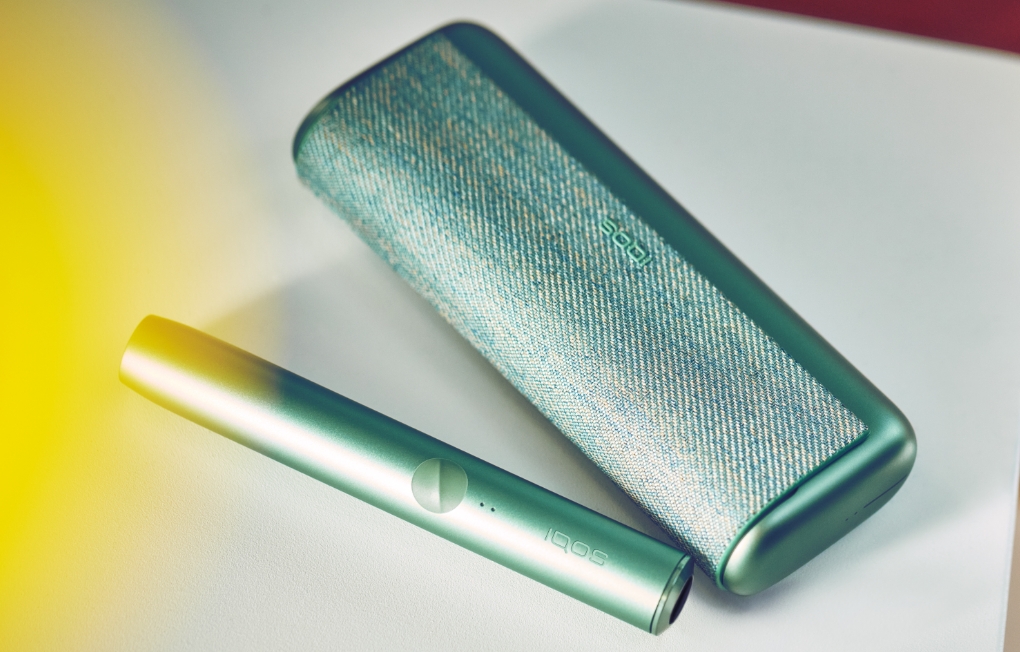May 13, 2025
The New IQOS ILUMA i is Here
What is the IQOS ILUMA i?
IQOS ILUMA i is one of three tobacco heating devices in the latest IQOS ILUMA series, IQOS ILUMA i. The range offers a more flexible and adaptable experience compared to previous IQOS generations. The IQOS ILUMA i is intuitive and easy to use device, introducing various new and advanced features.
Like all other IQOS ILUMA devices, it uses the expertly designed and advanced SMARTCORE INDUCTION SYSTEM™. This technology uses a bladeless induction method to heat the tobacco, resulting in no need fro cleaning and no tobacco residue left behind.
Read on to learn more about the IQOS ILUMA i, including its features, colours and compatible tobacco sticks for the device. You can visit IQOS pages and IQOS Web shop to learn more about and shop the IQOS ILUMA i device.
Features of the IQOS ILUMA i
IQOS ILUMA i introduces 3 new advanced features and a Touch Screen, in addition to functions existing in previous models.
Touch Screen
The IQOS ILUMA i showcases IQOS' latest technology with the Touch Screen, a completely new user interface available in the IQOS ILUMA i and IQOS ILUMA i PRIME. It allows you to easily view information about your experience for greater convenience, which includes:
- The time left of the experience
- The number of available experiences (two dashes for up to 3 experiences and 1 dash for one experience)
- The pre-heating status (duration and completion)
FlexPuff
FlexPuff is a feature available in all devices from the IOQS ILUMA i range. When the FlexPuff feature is active, the device will analyse whether the tobacco stick has been fully consumed as the experience comes to an end. This action occurs automatically, meaning no action is required from you. If the stick is not fully consumed, it may provide 4 extra puffs*. With this feature, FlexPuff provides a more customised and flexible experience than before.
*FlexPuff activation and number of puffs depend on individual usage patterns, thus extended experience might not apply to all experiences. FlexPuff does not activate when pause is used.
FlexBattery
FlexBattery is an adaptive feature that manages the holder battery to enable Pause, FlexPuff and consecutive uses. This feature enables you to use your holder in one of two modes:
- Performance Mode - This is the default mode. It enables 2 consecutive uses of up to 6 minutes, with 1 Pause available. Alternatively, you can experience 3 consecutive uses of up to 6 minutes each, without a pause.
- Eco Mode - You can set your IQOS ILUMA i to this mode using the IQOS App. In this mode, the Holder will be set for a single use only, lasting up to 6 minutes. Doing so prolongs the lifespan of the Holder battery by up to one year so the holder can be used for longer.*
*Only when fully used on Eco Mode throughout the lifespan of the holder and may vary depending on personal consumption.
Pause Mode
Need to pick up the phone in the middle of your IQOS experience? Pause Mode allows you to pause your experience for up to 8 minutes, and then resume it.** The experience must be reactivated within 8 minutes, or the Holder will automatically switch off to end the experience. This allows for more flexibility.
**Only available in Performance Mode, during the first 3 minutes or 8 puffs of the experience. When Pause is activated, Performance Mode gives up to two consecutive experiences and Pause is available only for one of them.
Autostart/Autostop
Autostart and Autostop are features available in older generations of the IQOS ILUMA range as well as the IQOS ILUMA i. Autostart means that when a tobacco stick specially designed for IQOS ILUMA is inserted into the IQOS ILUMA i, preheating will start automatically. Autostop means that if the tobacco stick is removed from the IQOS ILUMA i Holder, the experience will stop.
Device Lock
You can unlock or lock your device through the IQOS App. This prevents others from accessing your device.
A Breakdown of the Touch Screen Symbols
The Touch Screen is a helpful feature that communicates important information about your experience. Here are the key signals to pay attention to:
Preheating
Preheating will begin automatically and takes 20 seconds on average. This process will be indicated by 1 vibration, followed by the LEDs lighting up from the bottom of the circle and all the way to the top, in both directions.
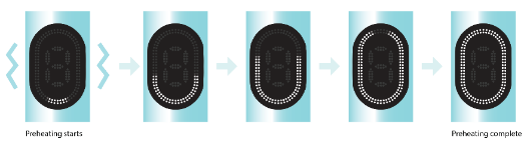
During Use
The IQOS ILUMA i will vibrate twice for 2 experiences and once for 1 experience at the beginning of use. Whilst using the device, the LED circle will slowly deplete in an anti-clockwise direction. It will then vibrate 1 more time when the experience is nearly complete. The completion will be indicated by no lights on the display.
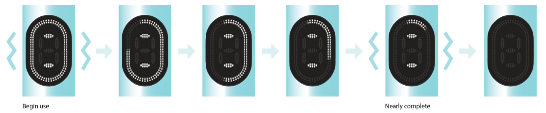
Experience Status
The number of available experiences will be indicated via the Touch Screen in the following ways:
- 2 horizontal dashes indicate 2 available experiences.
- 1 horizontal dash indicates 1 available experience.
- 1 horizontal dash after the second experience indicates that you can have a third experience.
- Number “0” indicates that your battery is depleted and no experience is available. Please recharge your Holder if this is displayed.
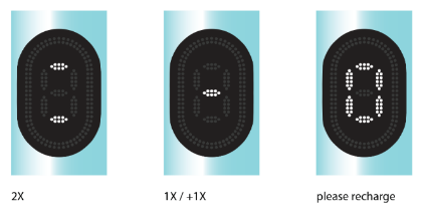
IQOS ILUMA i Colours
IQOS ILUMA i is available in a palette of 5 colours. These include Breeze Blue, Leaf Green, Digital Violet, Vivid Terracotta and Midnight Black.
The range of accessories for IQOS ILUMA i allows you to protect and customize your IQOS ILUMA i device, and is also available in different colors.

Which Tobacco Sticks Can I Use With the IQOS ILUMA i?
IQOS ILUMA i is designed to be used only with tobacco sticks specially designed for IQOS ILUMA. Do not use IQOS ILUMA and tobacco sticks designed for IQOS ILUMA with previous IQOS generations, as this may cause damage to your device.
Other Devices from IQOS ILUMA i Range?
Want to find out more about the other IQOS ILUMA i devices? Learn about IQOS ILUMA i PRIME and IQOS ILUMA i ONE devices.
Already have the IQOS ILUMA i? You can read our guide to unboxing your IQOS ILUMA i.