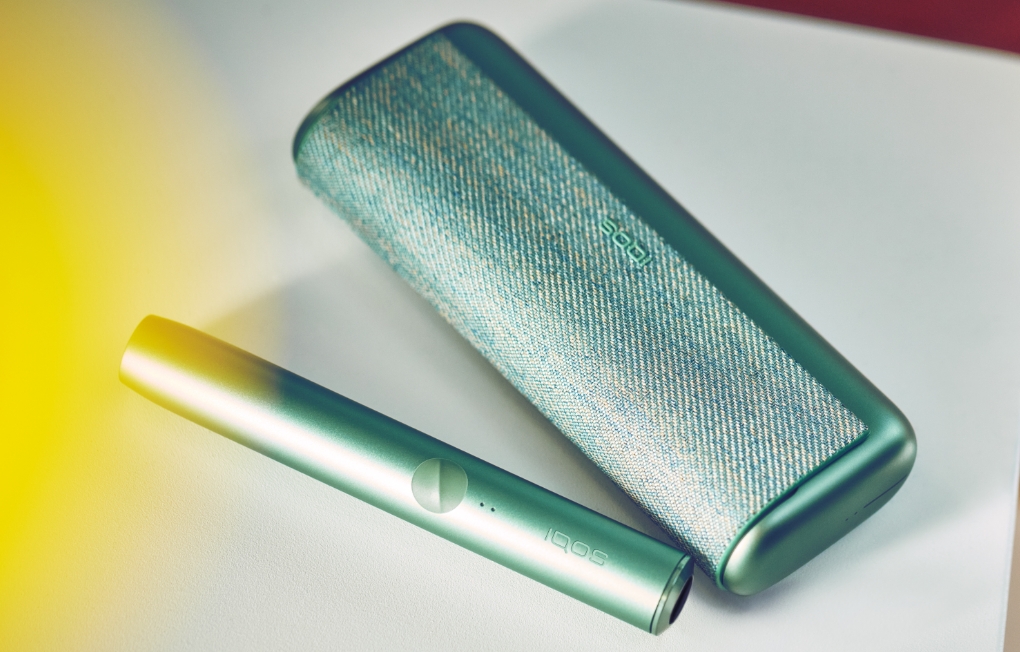May 13, 2025
Unboxing Your IQOS ILUMA i ONE
The IQOS ILUMA i ONE is part of the next generation of IQOS ILUMA tobacco heating devices, designed for enhanced flexibility and adaptability.
This article outlines what to expect when unboxing your device, including the contents of the box and step-by-step instructions for your first use.
What is the IQOS ILUMA i ONE?
The IQOS ILUMA i ONE is the only all-in-one tobacco heating device in the new IQOS ILUMA i range. It strikes the balance between innovation and simplicity for a seamless experience. With advanced features such as FlexPuff, AutoStart, and AutoStop, the IQOS ILUMA i ONE offers both sophistication and convenience.
Now that you know what the IQOS ILUMA i ONE is, let's take a look at what's in the box
What’s in the Box?
Inside the box, you will find the IQOS ILUMA i ONE device and a charging cable. The cable is used to charge the IQOS ILUMA i ONE, which provides 20 consecutive uses on a full charge, so you can enjoy your device for longer. The device heats the tobacco sticks specially designed for IQOS ILUMA without burning them.
You can also purchase IQOS ILUMA i ONE sleeves in a range of vibrant colours to customise and protect your IQOS ILUMA i ONE.
How to Use the IQOS ILUMA i ONE
Now you have everything you need, let's take a look at how to use the IQOS ILUMA i ONE.
How to Use the Device For the First Time
Before your first experience with the IQOS ILUMA i ONE, make sure it's fully charged in accordance with the Safety Warnings and Instructions. This will take 90 minutes.
Before the Experience
1. Turn On: Press and hold the button for 4 seconds. You'll see the status lights slowly turn on
2. Charge: If you haven't already, make sure your device is charged.
3. Open: Slide the device open from the top.
4. Insert the tobacco stick: Insert the stick to the line on the filter until the device vibrates and the status light pulses. The heating process will start automatically, or by pressing the button for one second.
During the Experience
1. Begin Using: You can start your experience when the device vibrates and the status lights stay fixed.
2. Countdown: While using the IQOS ILUMA i ONE, the status lights will indicate the time remaining for the experience, allowing you to relax without any guesswork.
3. Nearly Complete: The device will vibrate once with one pulsing white light to signal the last 30 seconds or two puffs of the session time.
To End the Experience
1. Remove the tobacco stick: Take out the tobacco stick and dispose of it properly in accordance with local regulations. You can also collect and return used tobacco sticks as part of the Circular Programme.
2. Close: Slide the lid to close.
Make sure to download the IQOS App to customise your device settings to your preferences. The IQOS app offers numerous personalised options to enhance your experience.
You can buy the innovative all-in-one IQOS ILUMA i ONE device on IQOS web shop.